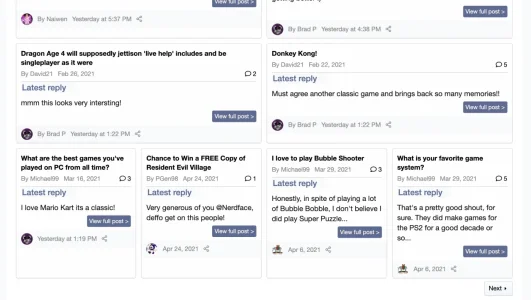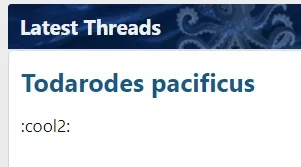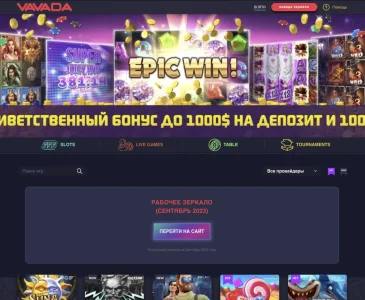Hi,
Lets say that you have 2 pages (page_1 and page_2) work with [EAE] Thread preview widget set on [EAE] Page view: Above content display position. There is also another widget called "top_of_home_page". How can you show "top_of_home_page" ONLY on page_1?
Thank you.
Good morning. Are you asking about another widget on the same page as this add-on, or a widget position? If it is another widget, whomever created that widget would need to check what page the Thread preview widget is on, and then clear the data so it doesn't display after page 1.