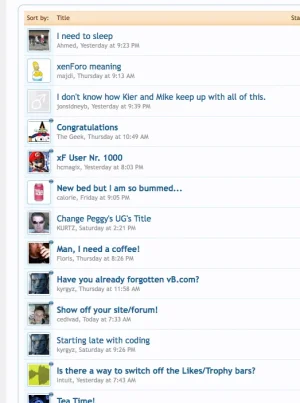Enigma
Well-known member
I feel the difference between bold thread titles and non-bold thread titles is enough to distinguish between threads that have new/unread posts in them. I would stop using the "star" image (
 ) for this purpose, and consider using it for a new purpose-- to designate "hot" threads (threads with lots of recent activity), like vB3 did with the normally blue thread icon to an orangish color. (
) for this purpose, and consider using it for a new purpose-- to designate "hot" threads (threads with lots of recent activity), like vB3 did with the normally blue thread icon to an orangish color. (
 )
)

Attachments
Upvote
1