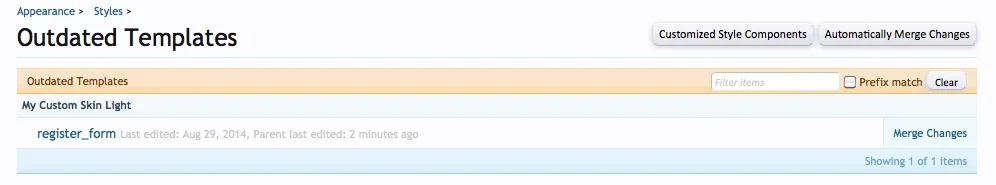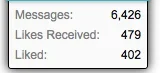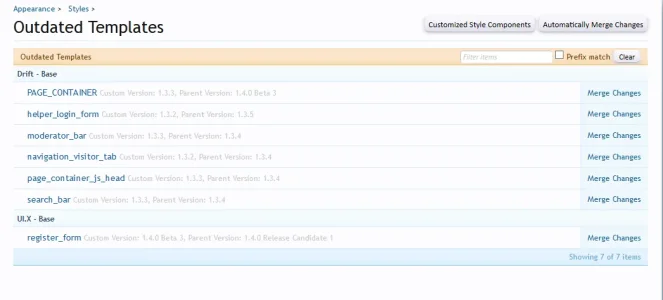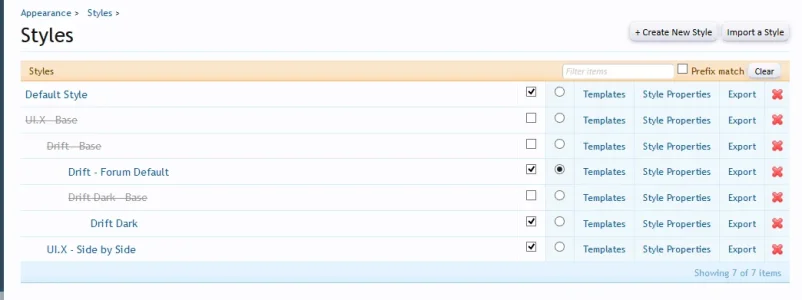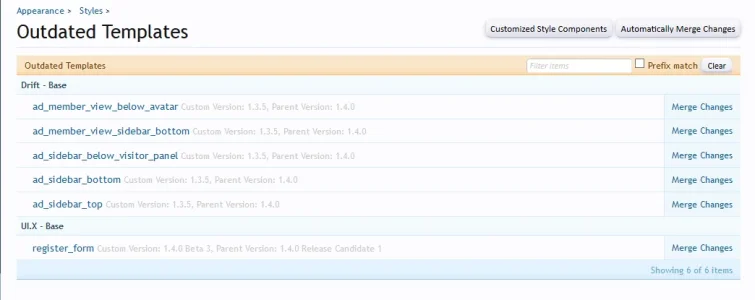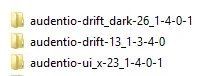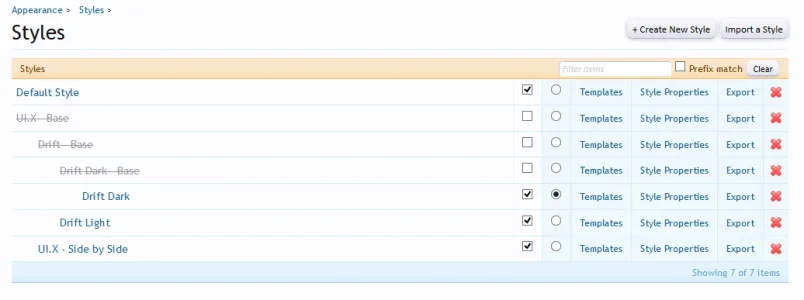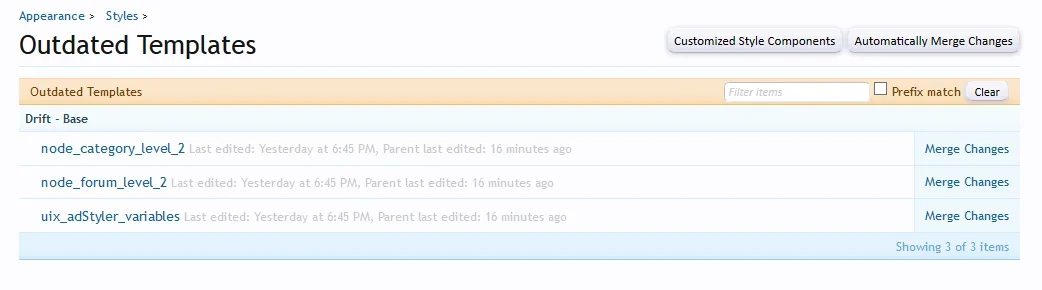TPerry
Well-known member
Pretty sure it's not going to be something he can do.. since the add-on is using a template modification consisting of@Mike Creuzer Please don't forget about post #252. https://xenforo.com/community/resources/likes-youve-given.3086/
Let me know if you want me to create a ticket for this issue.
Code:
<modification template="navigation_visitor_tab" modification_key="navigation_visitor_tab" description="" execution_order="10" enabled="1" action="str_replace">
<find><![CDATA[<li><a href="{xen:link account/likes}">{xen:phrase likes_youve_received}</a></li>]]></find>
<replace><![CDATA[<li><a href="{xen:link account/likes}">{xen:phrase likes_youve_received}</a></li>
<xen:if is="{$xenOptions.enableLikesGiven}">
<li><a href="{xen:link account/likes-given}">{xen:phrase likes_youve_given}</a></li>
</xen:if>]]></replace>
</modification>You can do similar to what the template modification is doing by finding the appropriate area and inserting it (or creating your own template mod) based upon the modified setup that is used by the style.
Basically you need to find something in the template that is similar to
Code:
<a href="{xen:link account/likes}">{xen:phrase likes_youve_received}
Code:
<xen:if is="{$xenOptions.enableLikesGiven}">
<li><a href="{xen:link account/likes-given}">{xen:phrase likes_youve_given}</a></li>
</xen:if>The template you will be looking in is navigation_visitor_tab.