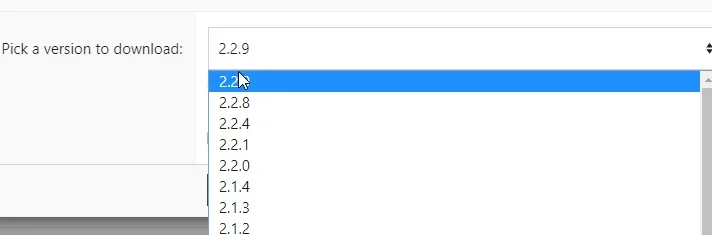⭐ Alex ⭐
Well-known member
Hey @NixFifty why does this addon have Login with Discord but not Register with Discord? Are you adding this soon? Because I used to have another addon that had both register / login with discord, but I replaced it with your addon.
It was free, https://www.themehouse.com/xenforo/2/addons/connected-account-providers maybe if you need help with that you can take a look at how they did it.
It was free, https://www.themehouse.com/xenforo/2/addons/connected-account-providers maybe if you need help with that you can take a look at how they did it.