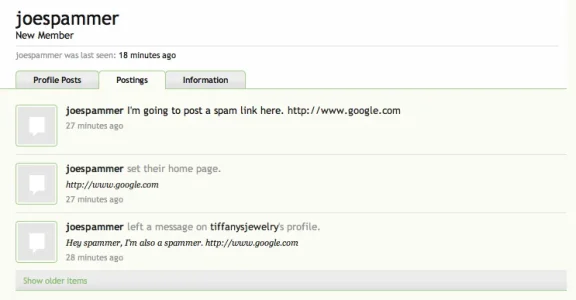cmeinck
Well-known member
I just migrated another vB site to XF. My first new user was a spammer who set up a shiny new profile pic, status update complete with a spam link in the homepage field. While signature links are easily detected, it's impossible to check every new member's account to see if they simply signed up to spam.
Is it possible to set this profile field so that only registered members see the link?
Is it possible to set it to no-follow?
Thoughts?
Is it possible to set this profile field so that only registered members see the link?
Is it possible to set it to no-follow?
Thoughts?