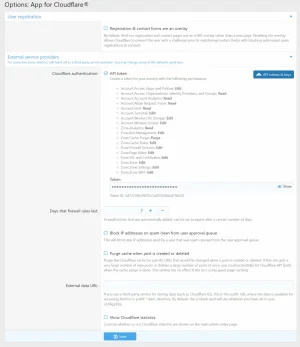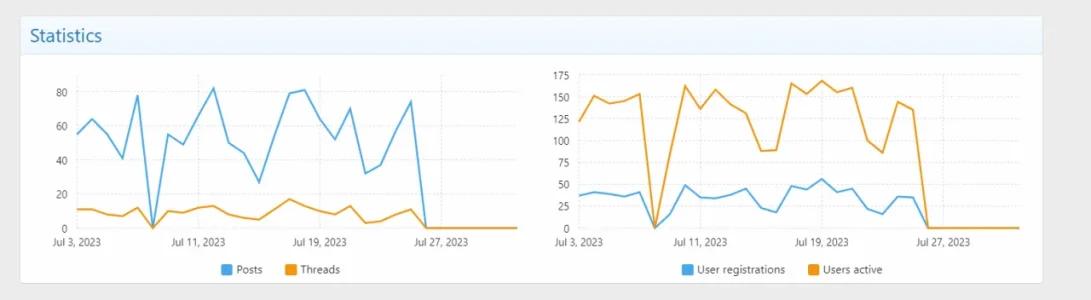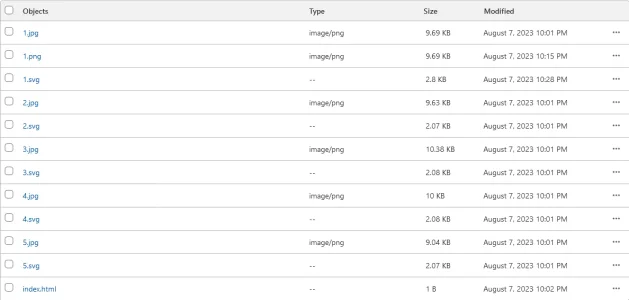MattW
Well-known member
Not quite sure what is happening here.
On Friday, I installed the addon to optimize images - https://xenforo.com/community/threads/image-optimizer-for-xf-2-0-paid.140261/
@truonglv
It's successfully optimized all the images that were hosting in R2 using this addon. However, I'm now seeing that thumbnails for new images are no longer working.
The file that is being uploaded to R2 is empty:
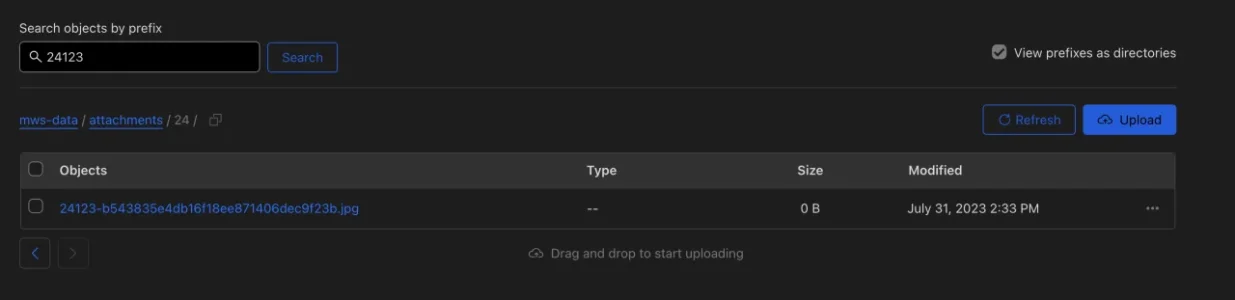
The full size optimised image works though.
On Friday, I installed the addon to optimize images - https://xenforo.com/community/threads/image-optimizer-for-xf-2-0-paid.140261/
@truonglv
It's successfully optimized all the images that were hosting in R2 using this addon. However, I'm now seeing that thumbnails for new images are no longer working.
The file that is being uploaded to R2 is empty:
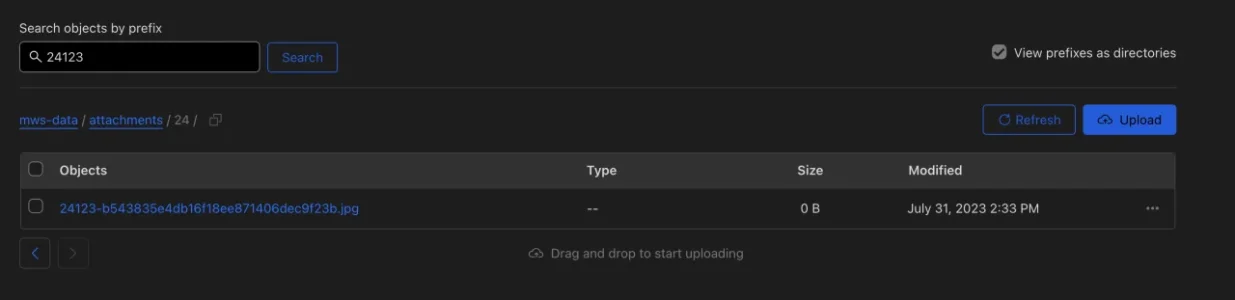
The full size optimised image works though.