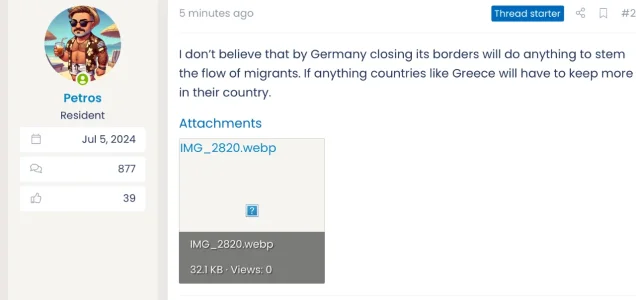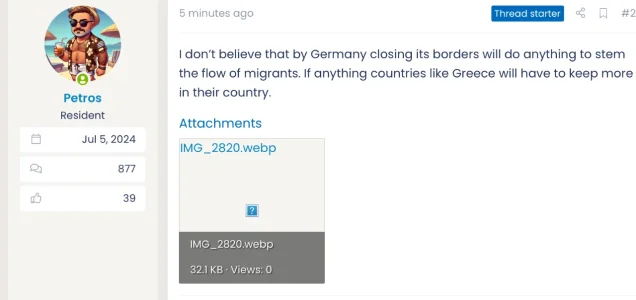You are using an out of date browser. It may not display this or other websites correctly.
You should upgrade or use an alternative browser.
You should upgrade or use an alternative browser.
[DigitalPoint] App for Cloudflare® 1.9.8.1
No permission to download
- Thread starter digitalpoint
- Start date
philmckrackon
Well-known member
Ahh...The image has no problem showing on the post. It doesn’t appear in the attachment manger
philmckrackon
Well-known member
Ok, I understand.That’s strange it doesn’t for me. Clicking on the image link does but doesn’t appear on the forum.
View attachment 310740
digitalpoint
Well-known member
If you replace this:@digitalpoint
Getting this error when trying to use the spam cleaner from the front end with the check IPs option enabled. Seems everything else runs fine prior to the error.
Error Log
Code:Server error log ErrorException: [E_DEPRECATED] Use of "parent" in callables is deprecated src/addons/DigitalPoint/Cloudflare/XF/Pub/View/SpamCleaner/CheckIps.php:40 Generated by: Admin Sep 11, 2024 at 12:43 PM Stack trace #0 [internal function]: XF::handlePhpError(8192, '[E_DEPRECATED] ...', '/home/xf/p...', 40) #1 src/addons/DigitalPoint/Cloudflare/XF/Pub/View/SpamCleaner/CheckIps.php(40): is_callable('parent::renderJ...') #2 src/XF/Mvc/Renderer/AbstractRenderer.php(92): DigitalPoint\Cloudflare\XF\Pub\View\SpamCleaner\CheckIps->renderJson() #3 src/XF/Mvc/Renderer/Json.php(65): XF\Mvc\Renderer\AbstractRenderer->renderViewObject('XF:SpamCleaner\\...', 'public:spam_cle...', Array) #4 src/XF/Mvc/Dispatcher.php(471): XF\Mvc\Renderer\Json->renderView('XF:SpamCleaner\\...', 'public:spam_cle...', Array) #5 src/XF/Mvc/Dispatcher.php(453): XF\Mvc\Dispatcher->renderView(Object(XF\Mvc\Renderer\Json), Object(XF\Mvc\Reply\View)) #6 src/XF/Mvc/Dispatcher.php(412): XF\Mvc\Dispatcher->renderReply(Object(XF\Mvc\Renderer\Json), Object(XF\Mvc\Reply\View)) #7 src/XF/Mvc/Dispatcher.php(66): XF\Mvc\Dispatcher->render(Object(XF\Mvc\Reply\View), 'json') #8 src/XF/App.php(2826): XF\Mvc\Dispatcher->run() #9 src/XF.php(806): XF\App->run() #10 index.php(23): XF::runApp('XF\\Pub\\App') #11 {main} Request state array(4) { ["url"] => string(31) "/spam-cleaner/member.277/" ["referrer"] => string(52) "https://sub.domain.com/members/member.277/" ["_GET"] => array(0) { } ["_POST"] => array(6) { ["_xfToken"] => string(8) "********" ["check_ips"] => string(1) "1" ["no_redirect"] => string(1) "1" ["_xfResponseType"] => string(4) "json" ["_xfWithData"] => string(1) "1" ["_xfRequestUri"] => string(26) "/members/member.277/" } }
Console
View attachment 310736
PHP:
if (is_callable('parent::renderJson'))with this:
PHP:
if (method_exists(get_parent_class($this), 'renderJson'))Does it work as expected?
digitalpoint
Well-known member
Would need the URL that isn't working (not the one that is).Here’s one that I just tried posting.
digitalpoint
Well-known member
Ya, probably need to look in the dev tools network tab or something to get the exact URL that isn't working... or maybe right click on the broken image and inspect it?
80sDude
Well-known member
This is what I get when I inspect the broken image. Is that what you meant?
<img class="newsView-newsThumbnail-header" src="/data/news_thumbnails/0/248.jpg?1726088307" alt="Berlin's Border Controls Spark Migration Debate Amid Far-Right Surge in Germany" title="Berlin's Border Controls Spark Migration Debate Amid Far-Right Surge in Germany">
digitalpoint
Well-known member
What’s “news thumbnail”? Is that an addon by chance?
80sDude
Well-known member
What’s “news thumbnail”? Is that an addon by chance?
Yes it’s the news publisher add on. It did cross my mind at some point that it might be something related to it. What do you think? Should I contact him instead about it?
digitalpoint
Well-known member
Try disabling it and see if it still happens.
But ya, my guess is they might not be using XenForo’s abstracted file system, and assuming files are in the default location.
But ya, my guess is they might not be using XenForo’s abstracted file system, and assuming files are in the default location.
80sDude
Well-known member
Try disabling it and see if it still happens.
But ya, my guess is they might not be using XenForo’s abstracted file system, and assuming files are in the default location.
Ok great so I asked and according to the add on developer the News Publisher thumbnail already XenForo’s abstracted file system.
——————
I wonder where things went wrong. Even in regular threads and posts that aren’t associated with the add on the image will appear on the thread but won’t in the upload box. This all started after the tranfer to R2.
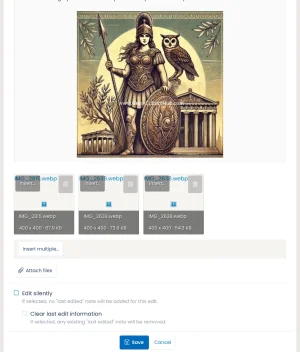
digitalpoint
Well-known member
Do things work normally with the addon disabled?
80sDude
Well-known member
Do things work normally with the addon disabled?
They work the same.
digitalpoint
Well-known member
How many addons do you have installed? Seems that there is one somewhere that’s changing the behavior of the attachment upload process and not applying the abstracted filesystem URL to thumbnails.They work the same.
80sDude
Well-known member
How many addons do you have installed? Seems that there is one somewhere that’s changing the behavior of the attachment upload process and not applying the abstracted filesystem URL to thumbnails.
I have a few of andy’s, dragon’s social groups, xen porta, news publisher, blog by xenaddonas. I mean I can disable them one by one and see if that fixes the issue. I’ll do that now.
digitalpoint
Well-known member
Check ones that do anything to the attachment upload process (the first ones to disable to check anyway).I have a few of andy’s, dragon’s social groups, xen porta, news publisher, blog by xenaddonas. I mean I can disable them one by one and see if that fixes the issue. I’ll do that now.
80sDude
Well-known member
Check ones that do anything to the attachment upload process (the first ones to disable to check anyway).
So I disabled every add on that I have and each time I uploaded an image through the attach files and button and still didn’t work. Strange.
duderuud
Well-known member
Installed this plugin for someone else. That person invited me so I have all the needed permissions.
Created the API key and installed the add-on. everything works, accept for "Access":
Any idea how I can solve that?
Edit:
Looks like I need to configure Zero Trust first. And for that I need payment info (even though I choose the free tier).
On hold
Created the API key and installed the add-on. everything works, accept for "Access":
Code:
9999: access.api.error.not_enabled: Access is not enabled. Visit the Access dashboard at
https://dash.cloudflare.com/ and click the 'Enable Access' button.Any idea how I can solve that?
Edit:
Looks like I need to configure Zero Trust first. And for that I need payment info (even though I choose the free tier).
On hold
Last edited:
digitalpoint
Well-known member
If you happen to have developer mode enabled, and you can see the Development menu in the admin area, check Admin -> Development -> Class extensions.I have a few of andy’s, dragon’s social groups, xen porta, news publisher, blog by xenaddonas. I mean I can disable them one by one and see if that fixes the issue. I’ll do that now.
Chances are high that the issue exists in a class that extended one of these:
XF\Pub\Controller\Attachment
XF\Entity\Attachment
XF\Entity\AttachmentData
Must be a new thing. But even if you enable it, it shouldn’t necessarily cost anything. It’s free for the first 50 users defined in Access. Maybe you need to enable it in case you go over 50?Installed this plugin for someone else. That person invited me so I have all the needed permissions.
Created the API key and installed the add-on. everything works, accept for "Access":
Code:9999: access.api.error.not_enabled: Access is not enabled. Visit the Access dashboard at https://dash.cloudflare.com/ and click the 'Enable Access' button.
Any idea how I can solve that?
Edit:
Looks like I need to configure Zero Trust first. And for that I need payment info (even though I choose the free tier).
On hold
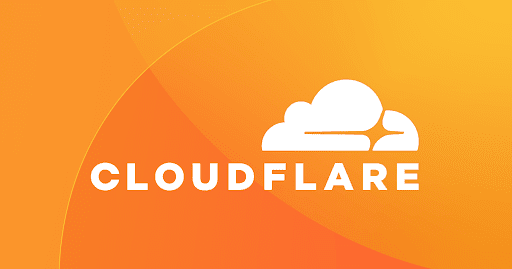
Zero Trust & SASE Plans & Pricing
Explore our Zero Trust offerings and find the plan that’s right for your business to secure users, devices, and networks.
Similar threads
- Replies
- 12
- Views
- 1K