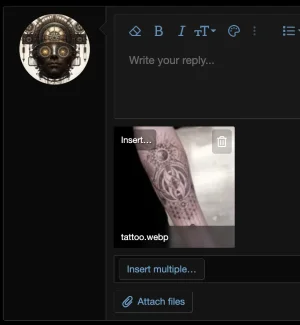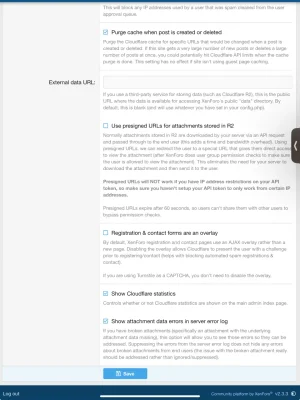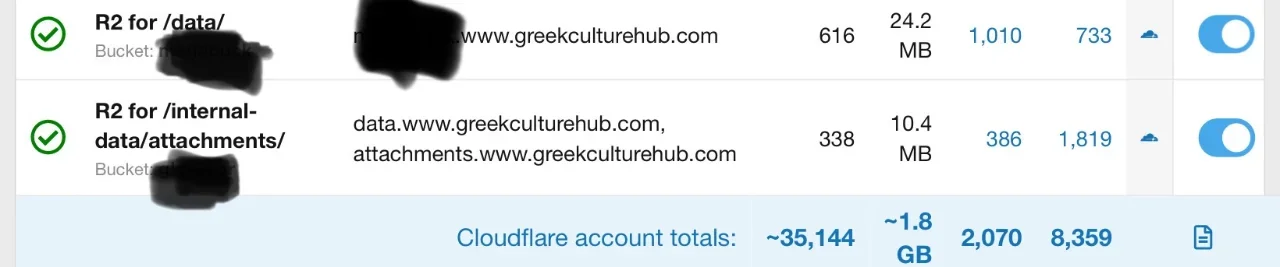80sDude
Well-known member
If you happen to have developer mode enabled, and you can see the Development menu in the admin area, check Admin -> Development -> Class extensions.
Chances are high that the issue exists in a class that extended one of these:
XF\Pub\Controller\Attachment
XF\Entity\Attachment
XF\Entity\AttachmentData
The only class that I found is XF\Entity\AttachmentData and it’s enabled. I looked up and down that list quite a few times to make sure I didn’t miss anything. I even put on middle age man Rite Aid reading glasses lol