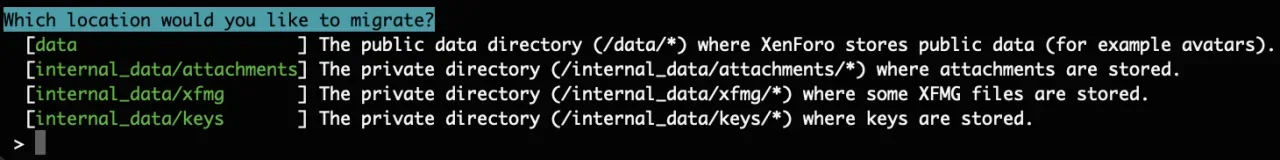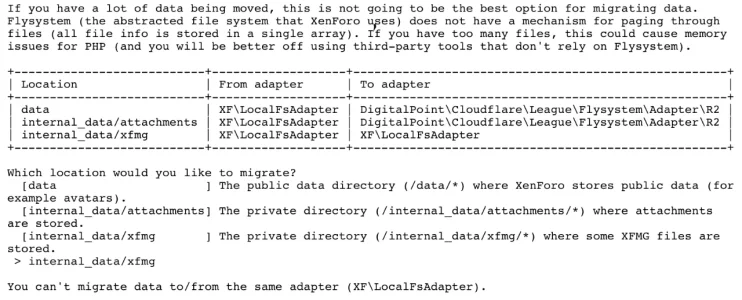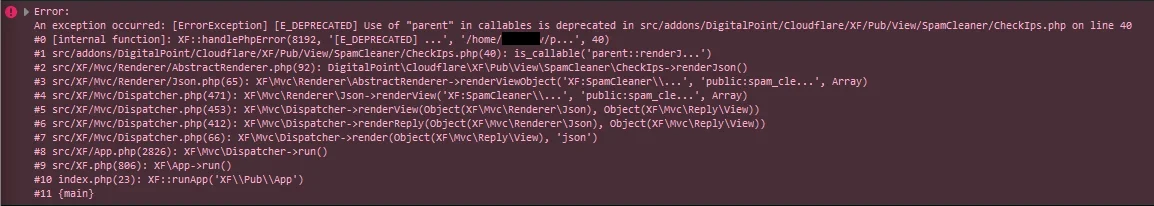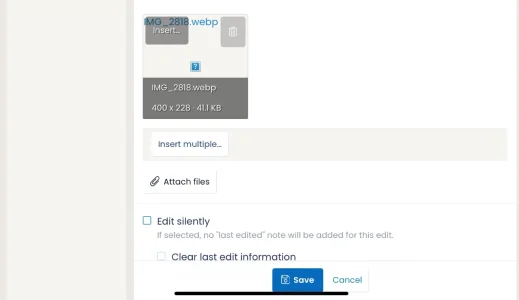Server error log
ErrorException: [E_DEPRECATED] Use of "parent" in callables is deprecated src/addons/DigitalPoint/Cloudflare/XF/Pub/View/SpamCleaner/CheckIps.php:40
Generated by: Admin Sep 11, 2024 at 12:43 PM
Stack trace
#0 [internal function]: XF::handlePhpError(8192, '[E_DEPRECATED] ...', '/home/xf/p...', 40)
#1 src/addons/DigitalPoint/Cloudflare/XF/Pub/View/SpamCleaner/CheckIps.php(40): is_callable('parent::renderJ...')
#2 src/XF/Mvc/Renderer/AbstractRenderer.php(92): DigitalPoint\Cloudflare\XF\Pub\View\SpamCleaner\CheckIps->renderJson()
#3 src/XF/Mvc/Renderer/Json.php(65): XF\Mvc\Renderer\AbstractRenderer->renderViewObject('XF:SpamCleaner\\...', 'public:spam_cle...', Array)
#4 src/XF/Mvc/Dispatcher.php(471): XF\Mvc\Renderer\Json->renderView('XF:SpamCleaner\\...', 'public:spam_cle...', Array)
#5 src/XF/Mvc/Dispatcher.php(453): XF\Mvc\Dispatcher->renderView(Object(XF\Mvc\Renderer\Json), Object(XF\Mvc\Reply\View))
#6 src/XF/Mvc/Dispatcher.php(412): XF\Mvc\Dispatcher->renderReply(Object(XF\Mvc\Renderer\Json), Object(XF\Mvc\Reply\View))
#7 src/XF/Mvc/Dispatcher.php(66): XF\Mvc\Dispatcher->render(Object(XF\Mvc\Reply\View), 'json')
#8 src/XF/App.php(2826): XF\Mvc\Dispatcher->run()
#9 src/XF.php(806): XF\App->run()
#10 index.php(23): XF::runApp('XF\\Pub\\App')
#11 {main}
Request state
array(4) {
["url"] => string(31) "/spam-cleaner/member.277/"
["referrer"] => string(52) "https://sub.domain.com/members/member.277/"
["_GET"] => array(0) {
}
["_POST"] => array(6) {
["_xfToken"] => string(8) "********"
["check_ips"] => string(1) "1"
["no_redirect"] => string(1) "1"
["_xfResponseType"] => string(4) "json"
["_xfWithData"] => string(1) "1"
["_xfRequestUri"] => string(26) "/members/member.277/"
}
}