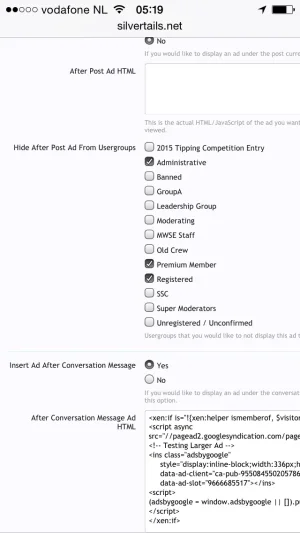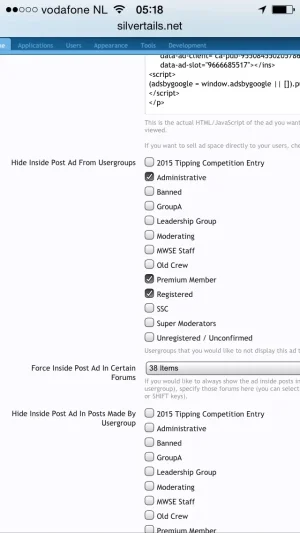digitalpoint
Well-known member
Hiding *what* from a specific usergroup?The option for hiding from a specific usergroup (I.e. Don't show to usergroup.)
I've disabled it for now and am currently on my phone whilst nursing a baby so can't get the specific setting /screenshot but will as soon as I can