RichDevman
Well-known member
I'm not seeing anything in nodes for Twitter posting. Are there permissions I have to change?
It's automatic for the nodes you've configured in the AdminCP.I'm not seeing anything in nodes for Twitter posting. Are there permissions I have to change?
I am not seeing anything. I entered the keys and everything but I am not seeing anything in the nodes.It's automatic for the nodes you've configured in the AdminCP.
Check the template modifications to make sure the template modification for admin templates is applied.Yes, I know it's supposed to look like that but I'm not seeing it.
Tweets are automatically posted when you create a new thread in a forum with that box ticked. There is no feature for scheduling tweets.I do not see a cron task. How long does it take to tweet a post? I just want to test.
Thanks
I have no idea if Twitter has changed something since this add-on was released. I don't recall how the setup worked, as it's been years. This add-on is offered entirely as-is, and since there isn't a way to have multiple developer accounts on Twitter (it's against their ToS), I can't try to recreate the setup.I noticed on my other site the app has read and write access but the OAuth 1.0 is not enabled. But on the new site, in Twitter the app says read only, unless you enable OAuth 1.0 where it is required to put in a callback URL. I just put the site URL.
Can you please post how to set this?
They actually allow this now. It's called Essential. Anyone with a Twitter account is allowed Essential access without having to have a developer application approved. I set this up using Essential.and since there isn't a way to have multiple developer accounts on Twitter (it's against their ToS), I can't try to recreate the setup.
Consumer Key = API KeyConsumer Key
Consumer Secret
Access Token
Access Token Secret
In the app I have the following:
API Key
API Key Secret
Bearer Token
Access Token
Access Token Secret
then for OAuth
Client ID
Client Secret
What goes where?
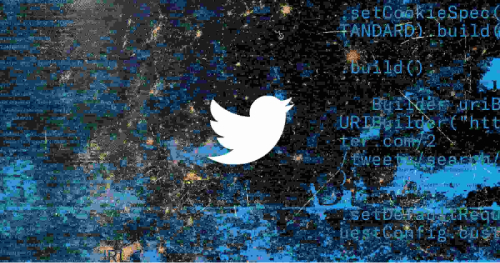
The API Key and Secret (also known as Consumer Key and Secret) are the most fundamental credentials required to access the Twitter API.
We use essential cookies to make this site work, and optional cookies to enhance your experience.