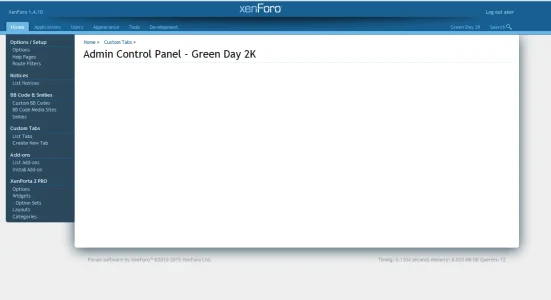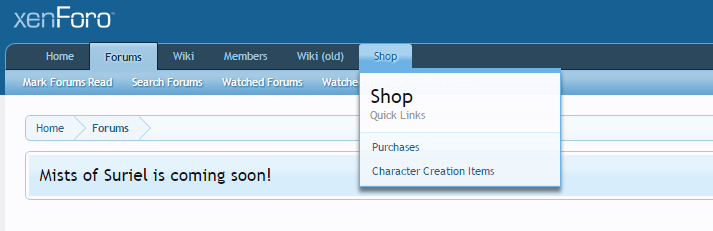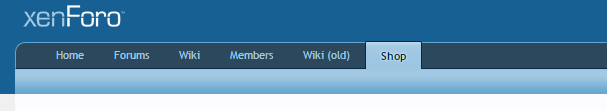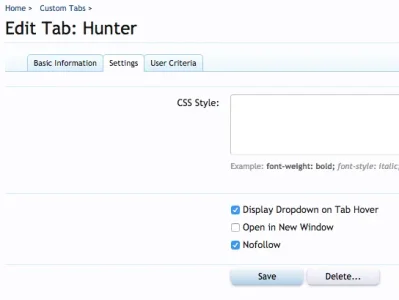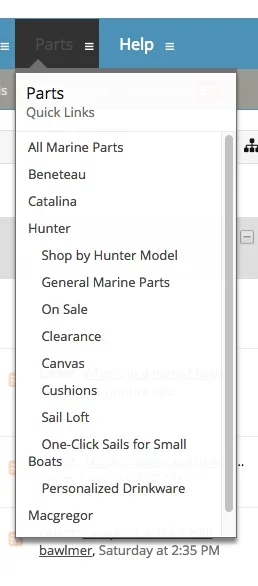You are using an out of date browser. It may not display this or other websites correctly.
You should upgrade or use an alternative browser.
You should upgrade or use an alternative browser.
Custom Tabs 1.6.3
No permission to download
- Thread starter Siropu
- Start date
I use "javascript:void(0)" but I need to click on the small arrow to view the dropdown, is there any way tom make the tab clickable if there is no link? I want to view the dropdown when I click on the Tab "anywhere on the tab", no need to click on the small side arrow
Thanks @Siropu , Great addon
Thanks @Siropu , Great addon
You can use the setting "Display Dropdown on Tab Hover" instead. Also enable the setting "Nofollow" because I just found a bug and it won't work without "Style", "Nofollow" or "Open in New Window" options.
Thanks @Siropu
What about mobile view? if I use "javascript:void(0)" and the Tab collapsed in mobile view. Is there anyway to open it and view the links inside this Tab?
nodle
Well-known member
Great add-on! Thanks again @Siropu ! For those of you that want to use this with Font Awesome, this code worked for me. Added to my extra.css.
It would be great in the future to have it built in though.
Code:
.custom-tab-1 .navLink:before {
content: '\f075';
font-family: FontAwesome;
font-size: 15px;
font-weight: normal;
padding-right: 3px;
}It would be great in the future to have it built in though.
Last edited:
FriscoCharlie
Active member
I have installed this on two forums and have added two custom tabs on each. When I mouseover the first tab, the second one disappears. Actually, it momentarily jumps farther down the page and then disappears.
Is this an issue others have noted?
Is this an issue others have noted?
Siropu
Well-known member
@FriscoCharlie, what settings have you used?
@Gossamer, It happens on some pages and I haven't found out why yet.
This fix worked for others:
Add in EXTRA.css and replace id with the tab id.
@Gossamer, It happens on some pages and I haven't found out why yet.
This fix worked for others:
Code:
.custom-tab-id.selected .tabLinks {
z-index: 1;
}FriscoCharlie
Active member
@FriscoCharlie, what settings have you used?
Well, it is a colored tab with a simple link. Not sure what else to tell you. I cam PM you and you could look at the behavior if you like.
Napalm_beach
Member
Not sure if this is a bug or I don't understand the function. Please see the attached screen capture of the menu. The "Hunter" selection is set up to "Display drop down on tab hover," but all of the children are shown in the menu. Ideally, I would like the children to pop out only when hovering on Hunter. Am I broken or is the script misbehaving? Thanks!
Attachments
Dadparvar
Well-known member
@Siropu Thanks. Great. For me, a must have.
Is it possible to use font awesome in tabs or child tabs title? I used but it shows codes.
َAlso, I added 2 tabs, and 4 child for each of them. Both of them are in "End" and ordered. But I see Just 1 of them. (when I disable the one I see, I'll see the other one. But I can't see all of them together)
Regards
EDIT: solved! I was using "#" for link of parents, but when I changed them to "javascript:void(0)" all appeared.
Is it possible to use font awesome in tabs or child tabs title? I used but it shows codes.
َAlso, I added 2 tabs, and 4 child for each of them. Both of them are in "End" and ordered. But I see Just 1 of them. (when I disable the one I see, I'll see the other one. But I can't see all of them together)
Regards
EDIT: solved! I was using "#" for link of parents, but when I changed them to "javascript:void(0)" all appeared.
Last edited:
Siropu
Well-known member
Siropu updated Custom Tabs with a new update entry:
Improvements & Bug Fix
Read the rest of this update entry...
Improvements & Bug Fix
Added HTML support (globally) for tabs and childs so now you can use Font Awesome, image icons, etc.
A bug that caused display problems on tab hover when description was present has been fixed.
Read the rest of this update entry...
Dadparvar
Well-known member
Write your title in this way:Is there a spot to add the code for Font Awesome? Just upgraded and not seeing it.
Code:
<i class="fa fa-bullhorn"></i> Your Text
<i class="fa fa-bullhorn">Your Text</i>
Your Text<i class="fa fa-bullhorn"></i>Similar threads
- Replies
- 1
- Views
- 40