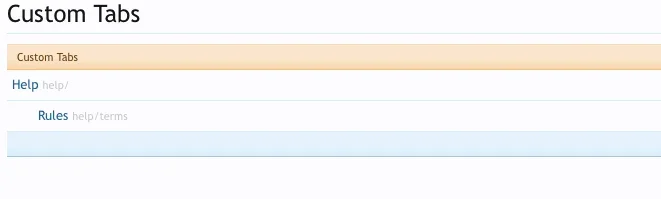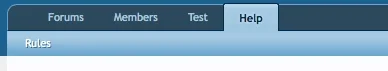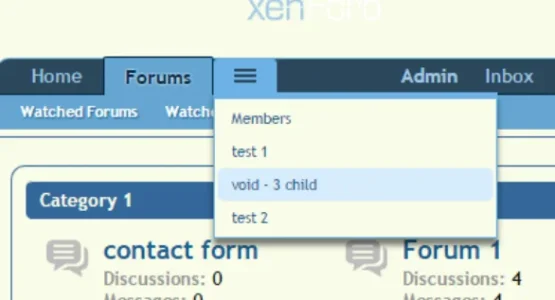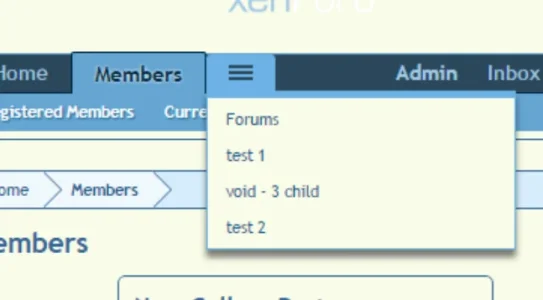You are using an out of date browser. It may not display this or other websites correctly.
You should upgrade or use an alternative browser.
You should upgrade or use an alternative browser.
Custom Tabs 1.6.3
No permission to download
- Thread starter Siropu
- Start date
It's working fine for me. Please post a screenshot with the tab info.
Well I have found the problem. That issue in Help pages. If you create a help page and added custom tabs, you will see that problem. I think it's a bug. Works well forums and pages but Help pages no added any tabLinks...
It's weird. If I set z-index: 1; to my custom tab links, it works.
Code:.custom-tab-13.selected .tabLinks { z-index: 1; }
Yes! Thank you Siropu
rwm1962
Well-known member
Sorry. I'm confused. In the screen shot above in small responsive view 'test 1' & 'test 2' open their respective links. Clicking 'Void - 3 child' does nothing.
Is that behavior correct by design? Because it's a drop down?
In full size clicking 'Void - 3 child' reveals a drop down with 3 active links.
Thanks!
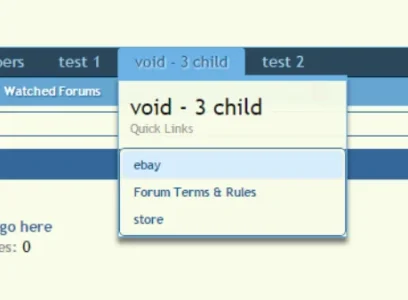
Is that behavior correct by design? Because it's a drop down?
In full size clicking 'Void - 3 child' reveals a drop down with 3 active links.
Thanks!
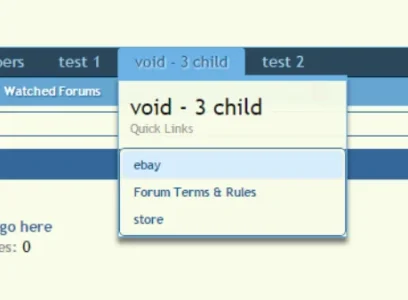
Siropu
Well-known member
It does nothing because the code you use instead of the link, prevents you from accessing the tab.
It seems like it because if I click on the "Members" tab in mobile view, it redirects me to the members page, it doesn't display the dropdown.Is that behavior correct by design? Because it's a drop down?
Similar threads
- Replies
- 0
- Views
- 33
- Replies
- 0
- Views
- 61