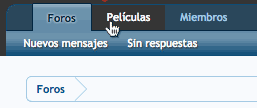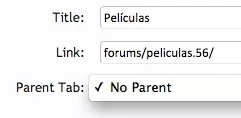Siropu
Well-known member
Siropu submitted a new resource:
Custom Tabs - Adding new tabs to the board navigation has never been this easy.
Read more about this resource...
Custom Tabs - Adding new tabs to the board navigation has never been this easy.
Custom Tabs Add-on allows you to add very easily new tabs to the board navigation.
Features:
The tabs are displayed from the cache so no queries will be used.
- Set tab title
- Set tab link
- Set position in the navigation
- Set which user groups can view the tabs
- Set order
- Supports unlimited child depth
Install Instructions:
- Upload the contents of the folder "library" to "library" folder on your server where XenForo is installed.
- Go...
Read more about this resource...
Last edited: