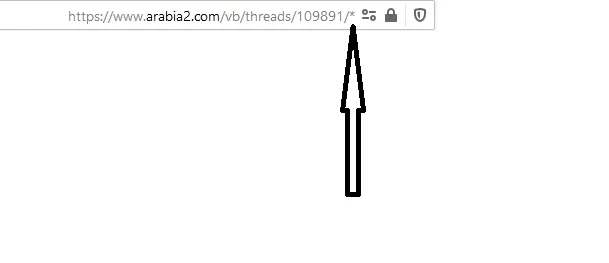ekempter
Active member
My forum receives massive amounts of 404 errors on urls such as this:
https://www.jdelist.com/community/as-400-iseries-i5/26000-aged-trial-balance-atb.html
The correct url in this case is:
https://www.jdelist.com/community/threads/aged-trial-balance-atb-as-of.26000/
or:
https://www.jdelist.com/community/threads/26000
Assistance would be greatly appreciated with the regex expression.
https://www.jdelist.com/community/as-400-iseries-i5/26000-aged-trial-balance-atb.html
The correct url in this case is:
https://www.jdelist.com/community/threads/aged-trial-balance-atb-as-of.26000/
or:
https://www.jdelist.com/community/threads/26000
Assistance would be greatly appreciated with the regex expression.