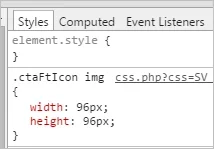Martok
Well-known member
I use this as a home page/portal with a "HOME" tab. How do I remove the secondary menu "featured threads" from the FORUM page? It's redundant and takes you to the same place home does.
In Style Properties > CTA Featured Threads Settings
Untick "Enable Forums Tab Page Link"