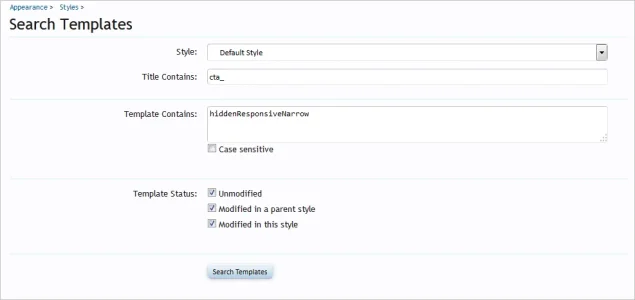You are using an out of date browser. It may not display this or other websites correctly.
You should upgrade or use an alternative browser.
You should upgrade or use an alternative browser.
CTA Featured Threads & Portal [Paid] 2.17.0
No permission to buy (£40.00)
- Thread starter Paul B
- Start date
remove the hiddenResponsiveNarrow class.
kontrabass
Well-known member
Hi Brogan! Any tips on how to include a link to the featured threads archive below the featured threads on portal page? Our portal page is a news page, and it just makes sense to have a "see older news" link at the bottom.
Also, is there a way to remove only the "Featured Threads Archive" link from the home tab links?
Thanks!
Also, is there a way to remove only the "Featured Threads Archive" link from the home tab links?
Thanks!
You would have to edit the cta_featuredthreads_featured template and add the link directly.Hi Brogan! Any tips on how to include a link to the featured threads archive below the featured threads on portal page?
Edit the cta_featuredthreads_navigation_tab_links template and remove this code:Also, is there a way to remove only the "Featured Threads Archive" link from the home tab links?
Code:
<xen:if is="{$xenOptions.ctaFtFeaturedThreadsArchive.enabled}">
<li><a href="{xen:link 'threads/featured-archive'}">{xen:phrase cta_ft_featured_threads_archive}</a></li>
</xen:if>CallieJo
Active member
Understandable. It's probably more than what I need myself. I was just curious since I'm still in planning stages for some projects.I think it was suggested once before but so few people use XF in that configuration I didn't see much point in adding a ton of additional code, options, templates, CSS, SPs, etc.
kontrabass
Well-known member
You would have to edit the cta_featuredthreads_featured template and add the link directly.
Edit the cta_featuredthreads_navigation_tab_links template and remove this code:
Code:<xen:if is="{$xenOptions.ctaFtFeaturedThreadsArchive.enabled}"> <li><a href="{xen:link 'threads/featured-archive'}">{xen:phrase cta_ft_featured_threads_archive}</a></li> </xen:if>
Thanks much Brogan - was able to tweak it perfectly.
Next question...
No, there is no option for that.
The archive page only pulls content from the original thread as once a thread is no longer featured, the featured thread content is deleted from the table.
So only the thread author's avatar and original content is displayed.
The archive page only pulls content from the original thread as once a thread is no longer featured, the featured thread content is deleted from the table.
So only the thread author's avatar and original content is displayed.
kontrabass
Well-known member
No, there is no option for that.
The archive page only pulls content from the original thread as once a thread is no longer featured, the featured thread content is deleted from the table.
So only the thread author's avatar and original content is displayed.
Ahh ok, that's cool. Thanks!
CallieJo
Active member
Have a play around with the Style Properties:
View attachment 66726
Thank you Brogan. This worked out pretty good for us. Just had to make a few edits to make the text about the same length and everything lines up pretty well.
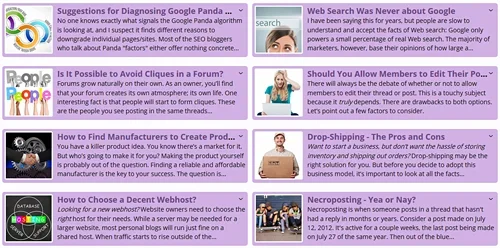
Similar threads
- Replies
- 2
- Views
- 71
- Replies
- 0
- Views
- 35
- Replies
- 0
- Views
- 66