MQK8
Well-known member
Yes, that's a great idea. Join the club and support a great addon.I don't own this addon but I'm seriously considering just buying it to support Brogan. The level of support you guys get in this thread is ridiculous.
Yes, that's a great idea. Join the club and support a great addon.I don't own this addon but I'm seriously considering just buying it to support Brogan. The level of support you guys get in this thread is ridiculous.
How is the taigachat block added?
Edit the featured thread content to remove the images.
I can't help with that, I don't use it.Via Widget Framework.
The same content is used for both blocks.I need to have the image on the featured thread. But this image ruin the look of the box!
Featured threads follow permissions. If guests cannot read these threads from the sub forum then they won't see them as Featured threads. There won't be any gaps, there will just be shown the Featured threads that they can read.I have a sub- forum that's not viewable by people who aren't logged in. If I have some featured threads from this sub-forum, and have the featuread threads home page set up, how will that work for guests?
Featured threads can only be seen by those with the permission to do so.
That includes the general view permission for the add-on and also any node specific permissions (the View Thread content must be set to Allow), as well as whether the thread author is ignored or not.
So, for example, featured threads from private forums can only be seen by those with access to the forum.
In the options.I can't seem to figure out how to get the slider to display but not have the featured thread/threads displayed below it on the individual forum pages.
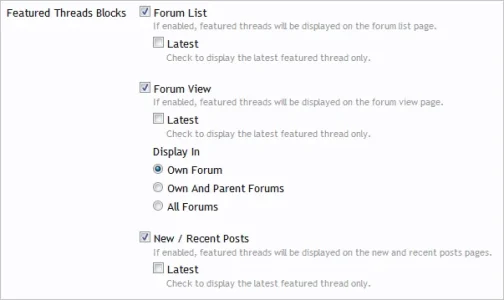
That is to display the slider on the main featured threads page.Not sure what the Page Slider refers to.
It depends on your site, style and personal preference.Do you recommend a general height/width px for images and a percentage? I see in the FAQ you are using 1100x400 and 100%.
We use essential cookies to make this site work, and optional cookies to enhance your experience.