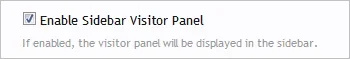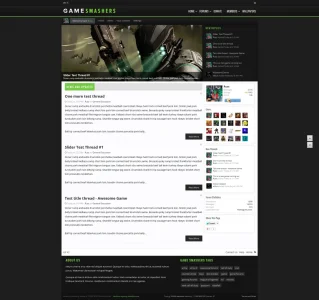You are using an out of date browser. It may not display this or other websites correctly.
You should upgrade or use an alternative browser.
You should upgrade or use an alternative browser.
CTA Featured Threads & Portal [Paid] 2.17.0
No permission to buy (£40.00)
- Thread starter Paul B
- Start date
Brad P
Well-known member
damn Brogan your a star, much appreciated
Martok
Well-known member
Nice!
Is this just for the icon, or can it be used for the slider and background too?
Russ
Well-known member
Congrats on the #1 spot @Brogan 
Question, I've browsed back a few pages with no luck and might be missing it but...
Can I promote a thread JUST to the slider and not have it show on the home page as well?
Our homepage will use your add-on, but it seems redundant(in our scenario) to have the slider then the same article right beneath it.
Question, I've browsed back a few pages with no luck and might be missing it but...
Can I promote a thread JUST to the slider and not have it show on the home page as well?
Our homepage will use your add-on, but it seems redundant(in our scenario) to have the slider then the same article right beneath it.
Russ
Well-known member
Thanks @Russ and to everyone who rated and reviewed.
Featured threads can be prevented from being displayed in the blocks but not on the main page.
It was suggested but it didn't seem right to me only having a subset of featured threads on the page.
Sounds good, it's not a big deal as I won't be promoting every article into the slider, but in scenarios like this I suppose it's me being picky:
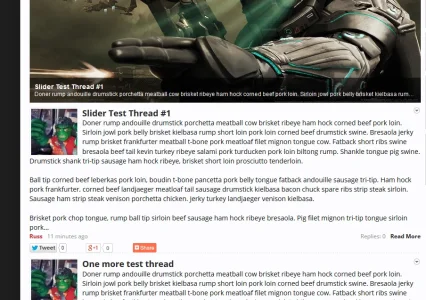
So ya I'd double the suggestion/idea of being able to promote just into the slider. No biggie but
I'll add it back to the list for consideration.
In the meantime, you can target it using CSS as each entry has a unique li id.
Not ideal I know but it's a workaround.
Hmm, then again, you could actually edit the templates and use a conditional statement to only display threads which don't have a slider entry: <xen:if is="!{$sliderEntry.slider}">...</xen:if>
If you need some help with that, let me know.
In the meantime, you can target it using CSS as each entry has a unique li id.
Not ideal I know but it's a workaround.
Hmm, then again, you could actually edit the templates and use a conditional statement to only display threads which don't have a slider entry: <xen:if is="!{$sliderEntry.slider}">...</xen:if>
If you need some help with that, let me know.
Russ
Well-known member
I'll add it back to the list for consideration.
In the meantime, you can target it using CSS as each entry has a unique li id.
Not ideal I know but it's a workaround.
Hmm, then again, you could actually edit the templates and use a conditional statement to only display threads which don't have a slider entry: <xen:if is="!{$sliderEntry.slider}">...</xen:if>
If you need some help with that, let me know.
Thanks the conditional should be perfect thanks @Brogan.
This is probably close to the final layout.
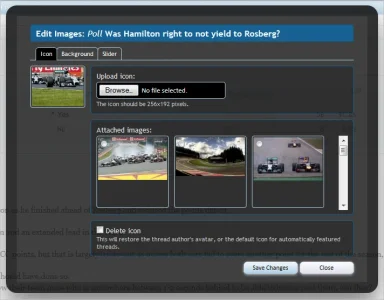
It may seem odd having blank spaces below the attachment thumbnails; I experimented with square thumbs but a lot of the image context was lost, due to the majority of them being wider than they are taller.
I believe therefore this is a better approach, even if it isn't quite as neat as a uniform grid of identically sized images.
This screenshot with the scroll and overflow removed shows what all of the attached thumbs look like.

So you can see how the actual grid is uniform and each thumbnail retains the correct ratio.
The grid size is based on the attachment thumbnail dimensions set in the options.
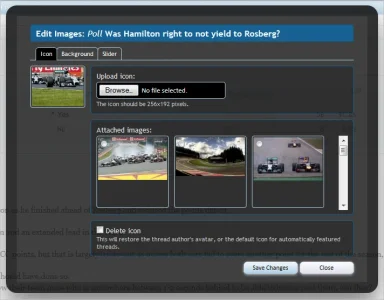
It may seem odd having blank spaces below the attachment thumbnails; I experimented with square thumbs but a lot of the image context was lost, due to the majority of them being wider than they are taller.
I believe therefore this is a better approach, even if it isn't quite as neat as a uniform grid of identically sized images.
This screenshot with the scroll and overflow removed shows what all of the attached thumbs look like.

So you can see how the actual grid is uniform and each thumbnail retains the correct ratio.
The grid size is based on the attachment thumbnail dimensions set in the options.
Lisa
Well-known member
Couldn't you just remove the border from around the attachment images? That way it wouldn't look so oddI experimented with square thumbs but a lot of the image context was lost, due to the majority of them being wider than they are taller.
Lisa
Well-known member
This looks good!
Martok
Well-known member
I think this is the best-looking option for the attached images.
Similar threads
- Replies
- 2
- Views
- 70
- Replies
- 0
- Views
- 35
- Replies
- 0
- Views
- 66