You are using an out of date browser. It may not display this or other websites correctly.
You should upgrade or use an alternative browser.
You should upgrade or use an alternative browser.
CTA Featured Threads & Portal [Paid] 2.17.0
No permission to buy (£40.00)
- Thread starter Paul B
- Start date
masterchief
Well-known member
No problem.
It may have just been when you were installing.
If it happens again, which hopefully it shouldn't, please let me know.
I will, definitely. thank you again
Steve F
Well-known member
What was the issue?
I'm always willing to tweak the HTML & CSS based on feedback from designers.
Just limiting the preview text inside a fixed height block is the issue. CSS ellipsis only works with 'white-space: nowrap;' so that will not work on multiple lines of text. Not a big issue at all really and the jquery plugin works ok. Not the fault of the add-on of course. Wasn't there an option a while back to limit characters in the preview? I know you had changed a good bit when it went to a more fluid setup and featured thread page.
Ah yes, that's an annoying aspect.
I originally wanted to use ellipsis on the content text but as you say, it doesn't work on multiple lines.
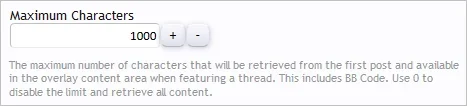
I originally wanted to use ellipsis on the content text but as you say, it doesn't work on multiple lines.
Do you mean this?Wasn't there an option a while back to limit characters in the preview? I know you had changed a good bit when it went to a more fluid setup and featured thread page.
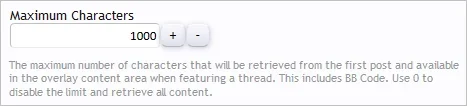
Steve F
Well-known member
Ah yes, that's an annoying aspect.
I originally wanted to use ellipsis on the content text but as you say, it doesn't work on multiple lines.
Do you mean this?
View attachment 73772
Sorry, I used 'preview' when I should have said differently. What I meant was the content text in each block on the featured threads page, not the overlay preview.
Do you want them to remain elastic and vary in height based on the content?
If so, you can simply edit the content when featuring and remove as much as you like.
Or if you want them fixed height like the blocks on the page, you can set the page style properties to match how the blocks are set.
The SPs which need to change are:
If so, you can simply edit the content when featuring and remove as much as you like.
Or if you want them fixed height like the blocks on the page, you can set the page style properties to match how the blocks are set.
The SPs which need to change are:
- Avatar
- Icon
- Thread Content (Avatar)
- Thread Content (Icon)
- Thread Text (Avatar)
- Thread Text (Icon)
Steve F
Well-known member
Do you want them to remain elastic and vary in height based on the content?
If so, you can simply edit the content when featuring and remove as much as you like.
Or if you want them fixed height like the blocks on the page, you can set the page style properties to match how the blocks are set.
The SPs which need to change are:
- Avatar
- Icon
- Thread Content (Avatar)
- Thread Content (Icon)
- Thread Text (Avatar)
- Thread Text (Icon)
I am doing the latter. With it that way the text was cut off without a indication there was more to read, no '...'. Pretty much have to keep the blocks fixed height for the layout to work and look consistent. Like I said previously the little jquery plugin simply cuts the text based on the height and adds the '...' to indicate there is more.
drastic
Well-known member
is this possible:
integrate with @@Waindigo 's thumbnail addon so it will automatically use one of the thumbs as an icon, rather than uploading an icon that's probably already an image in the thread, thus already on the server?
or
select from images uploaded to the thread, so as not to upload same image twice.
and
mass feature by using the check boxes when moderating threads? this will let me feature a few things at once and skip the customization. not a huge deal, just time saver, and maybe that's only specific to me.
and
when using this to display featured threads on the homepage, how do I permit it to display the attachments? right now it shows "View attachment 966 View attachment 967 View attachment 968 View attachment 969 View attachment 970 View attachment 971 View attachment 972 View attachment 973 View attachment 974 View attachment 975 View "
videos appear perfectly.
and
it won't permit me to upload the icon after selecting to do so.
thanks!
integrate with @@Waindigo 's thumbnail addon so it will automatically use one of the thumbs as an icon, rather than uploading an icon that's probably already an image in the thread, thus already on the server?
or
select from images uploaded to the thread, so as not to upload same image twice.
and
mass feature by using the check boxes when moderating threads? this will let me feature a few things at once and skip the customization. not a huge deal, just time saver, and maybe that's only specific to me.
and
when using this to display featured threads on the homepage, how do I permit it to display the attachments? right now it shows "View attachment 966 View attachment 967 View attachment 968 View attachment 969 View attachment 970 View attachment 971 View attachment 972 View attachment 973 View attachment 974 View attachment 975 View "
videos appear perfectly.
and
it won't permit me to upload the icon after selecting to do so.
thanks!
Martok
Well-known member
As stated in the FAQ:when using this to display featured threads on the homepage, how do I permit it to display the attachments? right now it shows "View attachment 966 View attachment 967 View attachment 968 View attachment 969 View attachment 970 View attachment 971 View attachment 972 View attachment 973 View attachment 974 View attachment 975 View "
videos appear perfectly.
Q. Is BB Code supported so that images, quotes, etc. are shown in the content?
A. Yes. There is an option to enable BB Code. Note that attached images will only show as View attachment 12345 in the content. This is due to a technical limitation. The solution is to edit the content when featuring and to embed the images using the IMG BB Code tags.
See my post for a workaround.
http://xenforo.com/community/threads/cta-featured-threads-portal-paid.64261/page-66#post-761455
drastic
Well-known member
I COULD do that, but it's not a good alternative when you have 20+ images in the first thread and are presenting a "gallery" of images on your homepage. Way too much work.
Wanted to use this to give it a blog like homepage, but gonna have to stick with extra portal on the homepage until I can get FT tweaked for that.
@Brogan - can we display inline content in the future, specifically to have a content rich homepage while not needing to utilize bbcode for image displays? that's just a lot to do if you're featuring multiple images.
I also still can't seem to upload an icon. it's enabled in the options and user group permissions are all YES. Did I miss a setting?
Wanted to use this to give it a blog like homepage, but gonna have to stick with extra portal on the homepage until I can get FT tweaked for that.
@Brogan - can we display inline content in the future, specifically to have a content rich homepage while not needing to utilize bbcode for image displays? that's just a lot to do if you're featuring multiple images.
I also still can't seem to upload an icon. it's enabled in the options and user group permissions are all YES. Did I miss a setting?
Martok
Well-known member
Clearly you did not read my post properly, especially the bit that I emboldened in red:I COULD do that, but it's not a good alternative when you have 20+ images in the first thread and are presenting a "gallery" of images on your homepage. Way too much work.
Wanted to use this to give it a blog like homepage, but gonna have to stick with extra portal on the homepage until I can get FT tweaked for that.
@Brogan - can we display inline content in the future, specifically to have a content rich homepage while not needing to utilize bbcode for image displays? that's just a lot to do if you're featuring multiple images.
I also still can't seem to upload an icon. it's enabled in the options and user group permissions are all YES. Did I miss a setting?
This isn't a problem with the Featured Threads add-on, this is a technical limitation with the Xenforo software - you can't display attachments from one post in another post using the ATTACH BB Code.
I believe that Brogan is looking for a way around this. In the meantime, you might want to raise this issue with the Xenforo developers (there may be a suggestion already, I haven't looked).
Regarding uploading icons, what exactly is the problem? Is the upload icon option missing in the overlay? Are you uploading the icon but it's just not showing? A little more detail would be helpful and maybe screenshots to diagnose the issue.
It's on the list.@Brogan - can we display inline content in the future, specifically to have a content rich homepage while not needing to utilize bbcode for image displays?
As already stated, this is core XenForo behaviour which I will need to try and override.
See this post for an example of how it works exactly the same in posts: http://xenforo.com/community/threads/cta-featured-threads-portal-paid.64261/page-66#post-761458
What happens when you check the box to upload an icon when featuring a thread?I also still can't seem to upload an icon. it's enabled in the options and user group permissions are all YES.
jo8jo
Member
I don't believe this is possible. I know that Widget Framework is designed to add widgets into a sidebar and it also allows you to create a Widget Page into which you can add widgets in whatever configuration you want. However, the latter would mean you would have to have a Featured Threads widget for this. From a discussion had previously about adding Featured Threads to a the widget framework sidebar here, this isn't something that @Brogan is going to add.
Thanks for your answer @Martok . It's too bad that there won't be a Widget for a Widget Page in WF.. i think this would add some value to this addon for some users, but as others said in this threat they don't need it.
Anyway a nice addon - sadly without benefit for me atm
oman
Well-known member
Lisa
Well-known member
Agreed, one of the best supported addons I've seen. Love itCongrats. Well deserved.
Similar threads
- Replies
- 2
- Views
- 74
- Replies
- 0
- Views
- 35
- Replies
- 0
- Views
- 66
