Brad P
Well-known member
Thank you BroganUpdate the featured thread and check this box and save.
View attachment 136372
Thank you BroganUpdate the featured thread and check this box and save.
View attachment 136372
perfect workingYou need to sort on featured date in the options.
Thanks.The icon only exists while the thread is actively featured.
Once the thread is no longer featured, the icon is deleted from the server.
That is by design, for the reason I posted above.I also see them in archive page (featured-archive) at the same time, but they don't have icon.
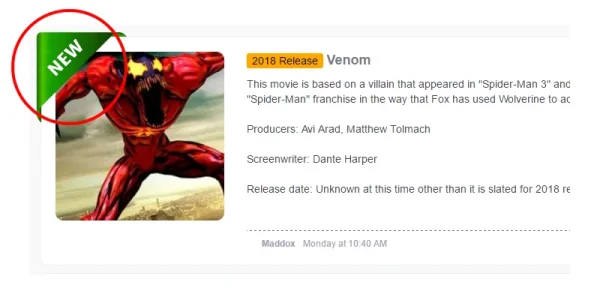
IMHO (but I'm not using CTA FT & P) if you can't feature less Thread from many different forum nodes you need more caching or more server power
There may be a helper you can use to overlay an icon on the avatar - I'm mobile so can't check the code.
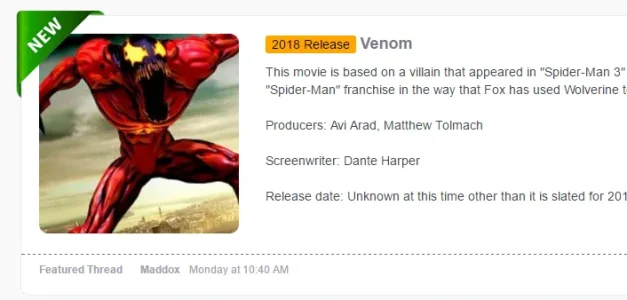
<div style="position: absolute;"><img src="/graphix/new-icon.png" width="100" height="100" style="margin-top: -8px; margin-left: -8px;"></div>by setting them where width and height are listed under Miscellaneous for the container, background, and background image?The style properties control how they are displayed.
We use essential cookies to make this site work, and optional cookies to enhance your experience.