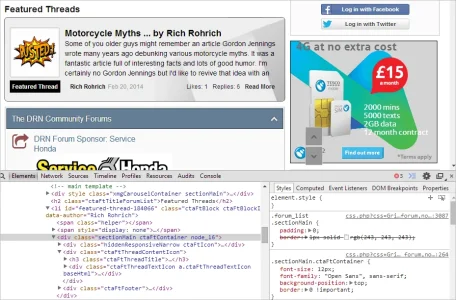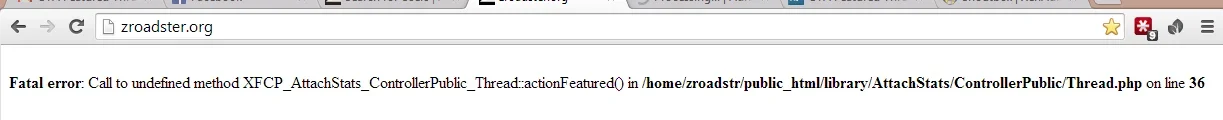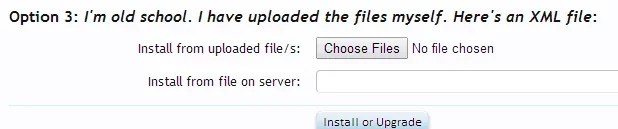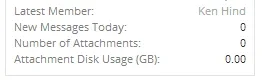Change the SPs on the page to match the blocks.Hey,
How can i limit the Characters on the Portal Page? My Forum is exactly like this: https://www.consolevideogamer.com/ - but this Forum: https://www.v6mustang.com/ looks much better & cleaner. I think they limit the Characters on the Portal. How can i do that?
They have a fixed height and overflow hidden.
The SPs you need to change are:
- Thread Content (Avatar)
- Thread Content (Icon)
- Thread Text (Avatar)
- Thread Text (Icon)
Apply text-align: center; to the Thread Title SP in the Miscellaneous field.And on my Wishlist is an Option to Center the Thread Name, when its possible. Because atm it looks like this for me: