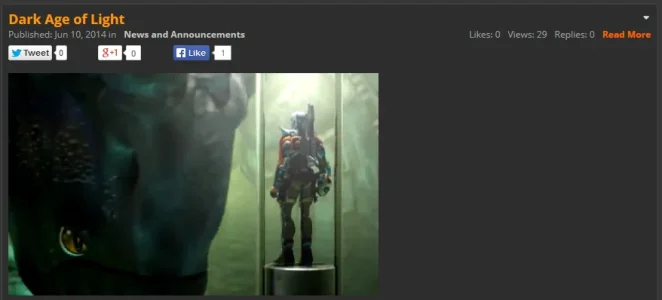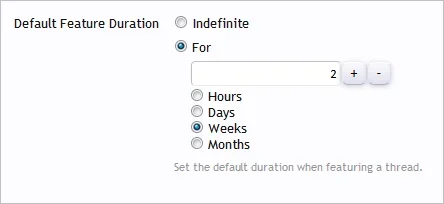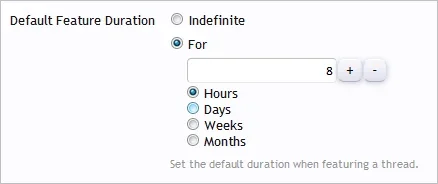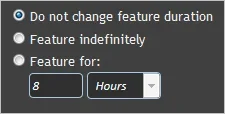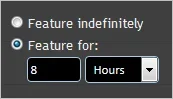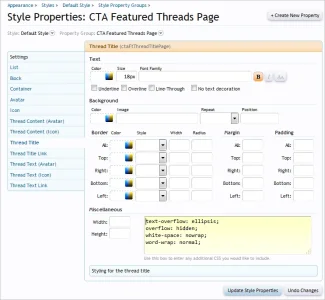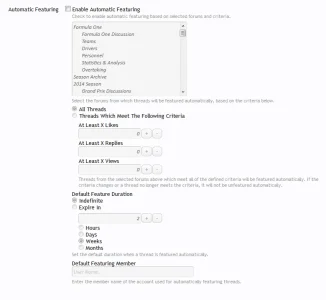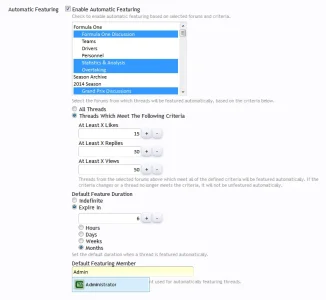You are using an out of date browser. It may not display this or other websites correctly.
You should upgrade or use an alternative browser.
You should upgrade or use an alternative browser.
CTA Featured Threads & Portal [Paid] 2.17.0
No permission to buy (£40.00)
- Thread starter Paul B
- Start date
eberkund
Well-known member
Just click save on the options page.
Great, thanks!
masterchief
Well-known member
I am having problem with facebook like posting avatar to my facebook page. I have avatars and icons all turned off.. Additionally, there is a file attachment and it is not being posted to my facebook page.
masterchief
Well-known member
The code used for the share icons is the default XenForo code.
If you want the behaviour to change you will need to change the og code in the templates.
Good to know .. thank you. CTA Featured Threads addon templates can be edited to achieve this?
tommydamic68
Well-known member
I like the additions to the core product such as the share buttons, but if I may... I'd move the share buttons to between the [thread] text and the [stats] text. It looks a bit... out of place when placed blow the [stats] text. Either that, or center the buttons, or align right.
You can edit the templates to move the location.
The placement was intentional though, as all of the footer elements directly relate to the thread.
The styling can be achieved with the SPs - either globally for all share services using Share Container and Share Controls, or individually.
I tried to do it like that but the buttons don't align properly with the other items- sort if sit lower.
masterchief
Well-known member
tommydamic68
Well-known member
Any help would greatly appreciated on how to insert these Font Awesome icons into FT as seen below. Here is the CSS and HTML I have found. not even sure if it will work.
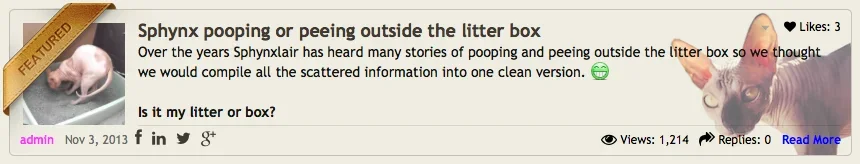
HTML
CSS
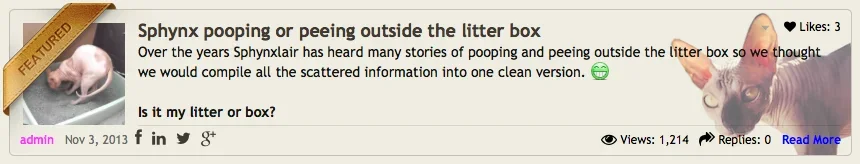
HTML
Code:
<ul>
<li><a href="http://facebook.com/"><i class="fa fa-facebook"></i></a></li>
<li><a href="http://linkedin.com/"><i class="fa fa-linkedin"></i></a></li>
<li><a href="http://twitter.com/"><i class="fa fa-twitter"></i></a></li>
<li><a href="http://plus.google.com/"><i class="fa fa-google-plus"></i> </a></li>
</ul>CSS
Code:
ul {
overflow:auto;
}
ul li {
list-style-type:none;
float:left;
}
ul li a i {
border-radius:16px;
font-size:25px;
text-align:center;
margin-right:10px;
padding-top:15%;
}Moshe1010
Well-known member
An option to disable the sharing bar/icons would be appriciated. It has a huge impact on page load, especially on mobile (one of the major reasons I guess why there are no social icons in threads via mobile in the core system).
Also to note that via mobile/responsive, the title of a featured thread, in the main block that is shown on the main page, is half hidden due to its length (for example: "New products are for sale by......") . Is it possible to show the full title of the thread?
Thanks.
Also to note that via mobile/responsive, the title of a featured thread, in the main block that is shown on the main page, is half hidden due to its length (for example: "New products are for sale by......") . Is it possible to show the full title of the thread?
Thanks.
Last edited:
FredC
Well-known member
They are not in "Options" check your Style Properties: CTA Featured Threads Blocks Footer & Sharing and Style Properties: CTA Featured Threads Page Footer & SharingAn option to disable the sharing bar/icons would be appriciated. It has a huge impact on page load, especially on mobile (one of the major reasons I guess why there are no social icons in threads via mobile in the core system).
Thanks.
Moshe1010
Well-known member
Great, thanks. So now only showing the full title would be great (see my editing to the previous post).They are not in "Options" check your Style Properties: CTA Featured Threads Blocks Footer & Sharing and Style Properties: CTA Featured Threads Page Footer & Sharing
Martok
Well-known member
Top work!Look away now if you don't want to see what else is coming in 2.9.
View attachment 76292 View attachment 76293
There is also a new Style Property to define a default icon. If not set the avatar is displayed.
BassMan
Well-known member
I agree. You warn usLook away now if you don't want to see what else is coming in 2.9.
View attachment 76292 View attachment 76293
There is also a new Style Property to define a default icon. If not set the avatar is displayed.
I like automatic featuring. Wondering how this would work for existing threads? For example I would like to feature all new published threads in selected forum for 2 days. Is this setting possible?
Similar threads
- Replies
- 2
- Views
- 74
- Replies
- 0
- Views
- 35
- Replies
- 0
- Views
- 66