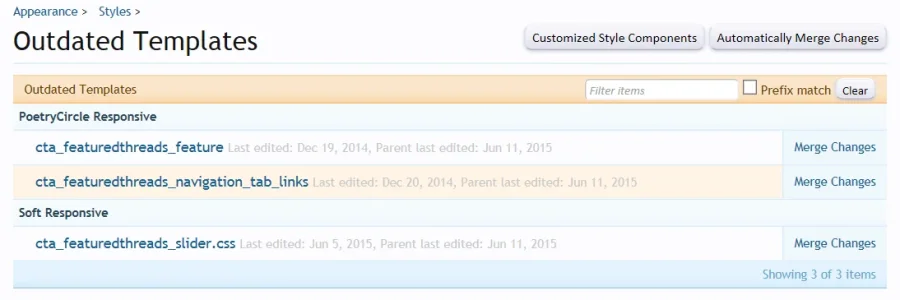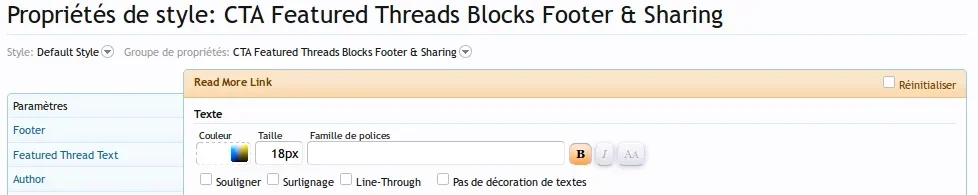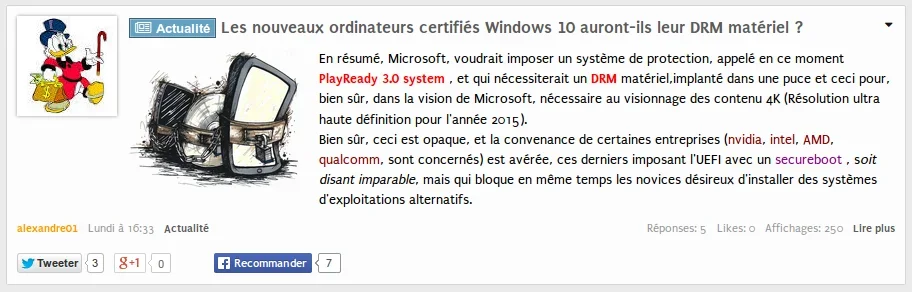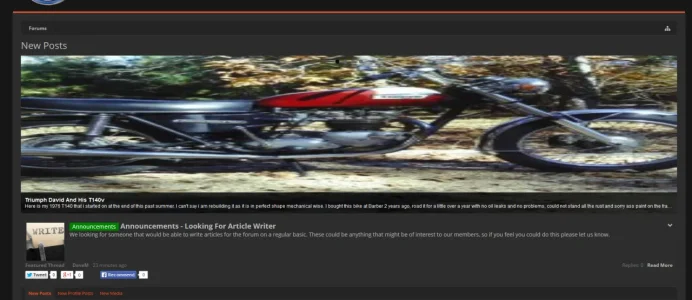You are using an out of date browser. It may not display this or other websites correctly.
You should upgrade or use an alternative browser.
You should upgrade or use an alternative browser.
CTA Featured Threads & Portal [Paid] 2.17.0
No permission to buy (£40.00)
- Thread starter Paul B
- Start date
See here for how to get the latest updates: https://xenforo.com/community/threads/cta-featured-threads-portal-paid.64261/page-181#post-878300
The slider wouldn't suddenly disappear unless there are no currently featured threads or something has changed, so check your recent changes.
The slider wouldn't suddenly disappear unless there are no currently featured threads or something has changed, so check your recent changes.
Mouth
Well-known member
Getting occasional errors, always the same ....
Code:
Server Error Log
Error Info
XenForo_Exception: The existing data required by the data writer could not be found. - library/XenForo/DataWriter.php:1345
Generated By: Unknown Account, 5 minutes ago
Stack Trace
#0 library/XenForo/DataWriter.php(1387): XenForo_DataWriter->_haveErrorsPreventSave()
#1 library/CTA/FeaturedThreads/Model/Featured.php(481): XenForo_DataWriter->save()
#2 library/CTA/FeaturedThreads/Model/Featured.php(418): CTA_FeaturedThreads_Model_Featured->applyFeaturedThreadImage(209580, '/var/www/...', 'jpg', 480, 545, 'featured_backgr...', 'ctaFtBackground', 'backgrounds')
#3 library/CTA/FeaturedThreads/Model/Featured.php(262): CTA_FeaturedThreads_Model_Featured->attachedFeaturedThreadImage(Array, 209580, '/var/www/...', 'featured_backgr...', 'ctaFtBackground', 'backgrounds')
#4 library/CTA/FeaturedThreads/Deferred/AutomaticFeature.php(157): CTA_FeaturedThreads_Model_Featured->prepareAttachedImageOptions(Array, 0, 1, 0)
#5 library/XenForo/Model/Deferred.php(294): CTA_FeaturedThreads_Deferred_AutomaticFeature->execute(Array, Array, 7.9999990463257, '')
#6 library/XenForo/Model/Deferred.php(428): XenForo_Model_Deferred->runDeferred(Array, 7.9999990463257, '', false)
#7 library/XenForo/Model/Deferred.php(373): XenForo_Model_Deferred->_runInternal(Array, NULL, '', false)
#8 deferred.php(23): XenForo_Model_Deferred->run(false)
#9 {main}
Request State
array(3) {
["url"] => string(36) "/deferred.php"
["_GET"] => array(0) {
}
["_POST"] => array(4) {
["_xfRequestUri"] => string(10) "/admin.php"
["_xfNoRedirect"] => string(1) "1"
["_xfToken"] => string(8) "********"
["_xfResponseType"] => string(4) "json"
}
}Mouth
Well-known member
v2.15.0Which version are you running?
Go to the options page and save the settings to make sure all of the option caches are updated.
Can you check if there is a valid background applied to thread ID 209580.
Settings saved, I remember doing that too for the new configs around automatic featured.
thread id 209580 isn't a featured thread, but would be valid for automatic featuring. Options for this are configured to use the first attached image (of which the thread has one) as background.
I'm currently mobile so can't look into it but I'll see if I can reproduce it later tonight/tomorrow.
If I can't, I may need ACP, phpMyAdmin and FTP access to try and determine what's triggering the error.
As a test, are you able to manually feature the thread and use the attached image as the background?
If I can't, I may need ACP, phpMyAdmin and FTP access to try and determine what's triggering the error.
As a test, are you able to manually feature the thread and use the attached image as the background?
Mouth
Well-known member
No big hurry - thanks!I'm currently mobile so can't look into it but I'll see if I can reproduce it later tonight/tomorrow.
Were you able to manually feature the thread and use the attached image as the background?No big hurry - thanks!
Edit: I've done some testing and can't replicate the error so it appears to be an issue related to that thread which I will need to troubleshoot.
Last edited:
Arty
Well-known member
It has nothing to do with styles ether if they are up to date (which is hard to check because of issue mentioned below).
Its an issue with the way XenForo handles last modification time of templates. When you install or update any style or add-on, XenForo sets last modification time of templates in that style/add-on to time when you installed or updated it. Therefore if both style and add-on have same template and you installed style before installing add-on, XenForo will show templates as outdated.
To get rid of that notice in Soft Responsive style simply edit template once. Add new line or space somewhere. As you can see on that screenshot, difference between last modification time is only few days, so assuming you are using latest version of Soft Responsive style (which has this add-on's templates up to date), its safe to say template isn't outdated.
As for PoertyCircle template, templates could be outdated. They were modified half a year ago. Since then add-on was updated few times and those templates were probably updated.
You should avoid editing templates whenever possible, use template modifications instead. That will keep your changes after updating add-on.
Its an issue with the way XenForo handles last modification time of templates. When you install or update any style or add-on, XenForo sets last modification time of templates in that style/add-on to time when you installed or updated it. Therefore if both style and add-on have same template and you installed style before installing add-on, XenForo will show templates as outdated.
To get rid of that notice in Soft Responsive style simply edit template once. Add new line or space somewhere. As you can see on that screenshot, difference between last modification time is only few days, so assuming you are using latest version of Soft Responsive style (which has this add-on's templates up to date), its safe to say template isn't outdated.
As for PoertyCircle template, templates could be outdated. They were modified half a year ago. Since then add-on was updated few times and those templates were probably updated.
You should avoid editing templates whenever possible, use template modifications instead. That will keep your changes after updating add-on.
jauburn
Well-known member
It has nothing to do with styles ether if they are up to date (which is hard to check because of issue mentioned below).
Its an issue with the way XenForo handles last modification time of templates. When you install or update any style or add-on, XenForo sets last modification time of templates in that style/add-on to time when you installed or updated it. Therefore if both style and add-on have same template and you installed style before installing add-on, XenForo will show templates as outdated.
To get rid of that notice in Soft Responsive style simply edit template once. Add new line or space somewhere. As you can see on that screenshot, difference between last modification time is only few days, so assuming you are using latest version of Soft Responsive style (which has this add-on's templates up to date), its safe to say template isn't outdated.
As for PoertyCircle template, templates could be outdated. They were modified half a year ago. Since then add-on was updated few times and those templates were probably updated.
You should avoid editing templates whenever possible, use template modifications instead. That will keep your changes after updating add-on.
The space trick did it. Thanks. So many things to remember!
kankan
Well-known member
Similar threads
- Replies
- 0
- Views
- 32
- Replies
- 0
- Views
- 66
- Question
- Replies
- 1
- Views
- 24
D