Dr.Who
Active member
No, I mean, if I click on the featured block, and it takes me to the thread itself. Will Post Ratings maintain functionality.If you mean on the actual featured blocks, no.
No, I mean, if I click on the featured block, and it takes me to the thread itself. Will Post Ratings maintain functionality.If you mean on the actual featured blocks, no.
No idea!There is only one set of SPs for the slider.
Have you changed the SP value to match the option value?
The second picture is fatter compared to first one.I don't actually see what the issue is?
PM sent.I would also need links to check what is going on.
I couldn't find the forum view option. Would you mind sharing how to access it?I just checked and on the forum view the height is 400px, which is the default.
On the home page the height is 330px, which is expected as the width is narrower (due to the sidebar) so the height reduces automatically to maintain the image ratio.
If the height remained at 400px for both widths, one of the images would be distorted.
Oh, I tried that before, but the height stayed 400px, even when I wrote 500px! So, I thought it must be for something else.It's set in the main Slider SP - the Image settings:
Are you talking about your forum or mine?It works for me in all views.

<xen:if is="{$xenOptions.ctaFtProfileTab} && {$canViewFeaturedThreads} && {$user.cta_ft_featured_count}">
<li id="featuredThreads" class="ctaFtAuthorFeaturedThreads profileContent" data-loadUrl="{xen:link members/featured-threads, $user}"></li>
</xen:if>
$0I do have outdated templates, but I have no idea how to fix them. So, my solution was adding the code below to extra.css:Mine.
I tested several installations and the SP behaves as expected.
Ensure you have no outdated templates and you are editing the SP in the correct style.
In most cases you should be able to merge them.I do have outdated templates, but I have no idea how to fix them.
I have changed the position for the next release.Second problem is that when you have forum in forum (one forum with athreads and another forum in it) featured slideshow is between forum and threads, any chance to show slide show above all?
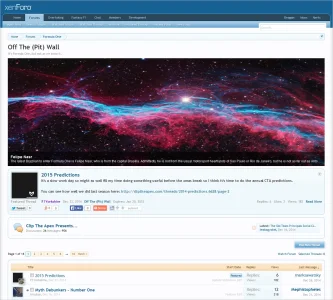
We use essential cookies to make this site work, and optional cookies to enhance your experience.