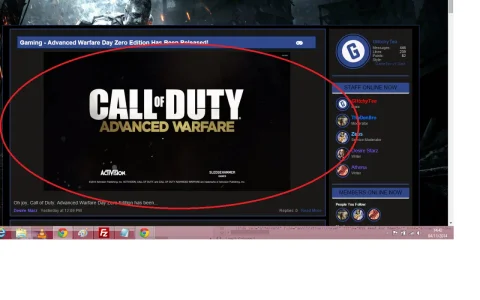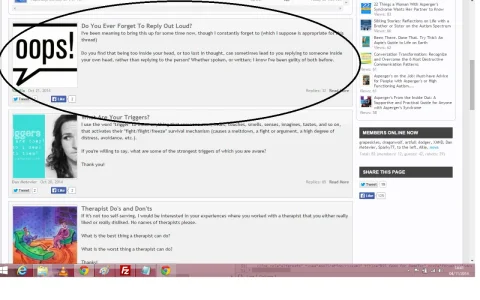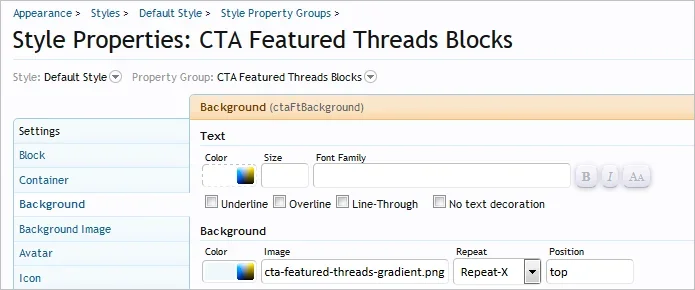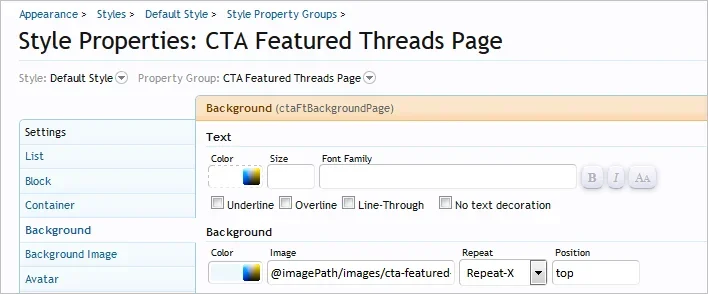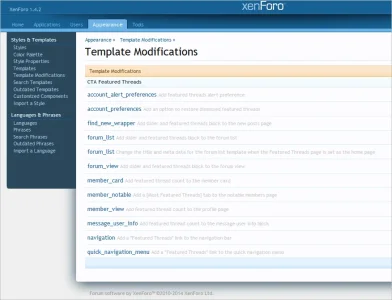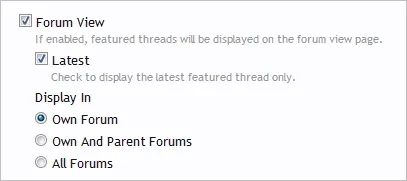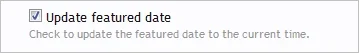Hi Brogan,
A customer asked me to copy the same layout of your addon used on this forum:
https://zroadster.org/
Could you please let me know how to get a similar layout? I tried but I couldn't place the title and post at the right of the avatar
I can send you the forum url of this customer (that bought your licence, so you can verify it).
I know who the customer is.
I'm not sure what it is you're asking though - the default layout has the avatar/icon on the left with the title and content floated next to it.
The site you have linked to has just styled the title and content and applied background images.