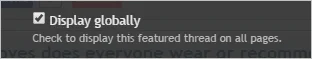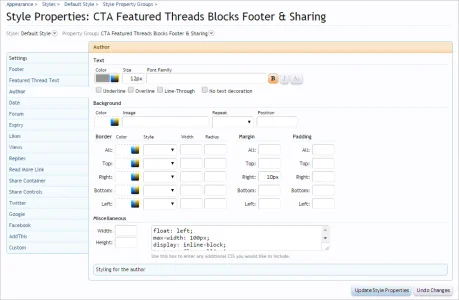You are using an out of date browser. It may not display this or other websites correctly.
You should upgrade or use an alternative browser.
You should upgrade or use an alternative browser.
CTA Featured Threads & Portal [Paid] 2.17.0
No permission to buy (£40.00)
- Thread starter Paul B
- Start date
It was introduced in 2.10 and explained in the release notes: https://xenforo.com/community/resources/cta-featured-threads-portal.2599/update?update=10856
jauburn
Well-known member
I'm doing a test of the latest version, and I'm running into the following issues/questions:
First, I have all of these things unchecked in style properties for the CTA Featured Threads Page, but all of these elements show up anyway.
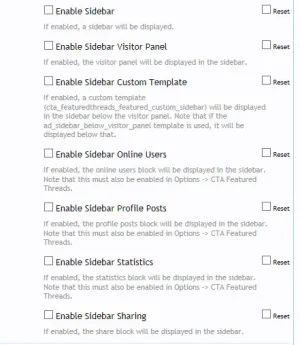
2. I'm doing a display right for the avatar. How do I get the thread author's name to appear under the avatar?
3. I'd like more space between the title of the thread and the thread content (these are poems that need to be set off. I'd also like more space (line breaks) between the end of the thread and the "read more" line. How can I do this?
4. I have checked "remove page title," in style properties, but it shows up anyway.
5. I have selected "remove breadcrumbs," but they show anyway.
All of these questions/issues have to do with the portal page.
Thanks!
First, I have all of these things unchecked in style properties for the CTA Featured Threads Page, but all of these elements show up anyway.
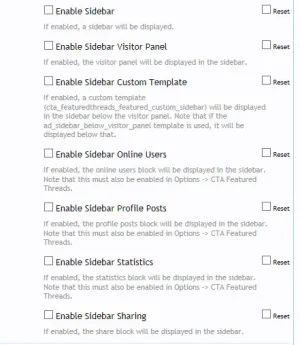
2. I'm doing a display right for the avatar. How do I get the thread author's name to appear under the avatar?
3. I'd like more space between the title of the thread and the thread content (these are poems that need to be set off. I'd also like more space (line breaks) between the end of the thread and the "read more" line. How can I do this?
4. I have checked "remove page title," in style properties, but it shows up anyway.
5. I have selected "remove breadcrumbs," but they show anyway.
All of these questions/issues have to do with the portal page.
Thanks!
I am unable to reproduce any of those issues.
All of the SPs work perfectly fine for me on multiple installations.
Ensure you are using the correct style and that you have no outdated templates.
You can set them all to the right or left using the SPs.
All of the SPs work perfectly fine for me on multiple installations.
Ensure you are using the correct style and that you have no outdated templates.
There is no option to float the thread author's name right on a per featured thread basis.I'm doing a display right for the avatar. How do I get the thread author's name to appear under the avatar?
You can set them all to the right or left using the SPs.
That can be achieved via the Style Properties.I'd like more space between the title of the thread and the thread content
jauburn
Well-known member
I am unable to reproduce any of those issues.
All of the SPs work perfectly fine for me on multiple installations.
Ensure you are using the correct style and that you have no outdated templates.
There is no option to float the thread author's name right on a per featured thread basis.
You can set them all to the right or left using the SPs.
That can be achieved via the Style Properties.
Yes, I had the wrong style selected. Thanks.
I would need the author's name to the right, below the avatar, although I figured out a workaround.
What do you mean by "using SPs"?
Ernest L. Defoe
Well-known member
I'm getting this error every now and then. Maybe you can tell me how to fix it.
Server Error Log
Error Info
ErrorException: Undefined index: sidebarProfilePosts - library/CTA/FeaturedThreads/ControllerPublic/Thread.php:101
Generated By: ernestdefoe, Today at 3:38 AM
Stack Trace
#0 /home/********/public_html/library/CTA/FeaturedThreads/ControllerPublic/Thread.php(101): XenForo_Application::handlePhpError(8, 'Undefined index...', '/home/trucker1/...', 101, Array)
#1 /home/********/public_html/library/XenForo/FrontController.php(347): CTA_FeaturedThreads_ControllerPublic_Thread->actionFeatured()
#2 /home/********/public_html/library/XenForo/FrontController.php(134): XenForo_FrontController->dispatch(Object(XenForo_RouteMatch))
#3 /home/********/public_html/index.php(13): XenForo_FrontController->run()
#4 {main}
Request State
array(3) {
["url"] => string(25) "https://www.trucker.zone/"
["_GET"] => array(0) {
}
["_POST"] => array(0) {
}
}
Server Error Log
Error Info
ErrorException: Undefined index: sidebarProfilePosts - library/CTA/FeaturedThreads/ControllerPublic/Thread.php:101
Generated By: ernestdefoe, Today at 3:38 AM
Stack Trace
#0 /home/********/public_html/library/CTA/FeaturedThreads/ControllerPublic/Thread.php(101): XenForo_Application::handlePhpError(8, 'Undefined index...', '/home/trucker1/...', 101, Array)
#1 /home/********/public_html/library/XenForo/FrontController.php(347): CTA_FeaturedThreads_ControllerPublic_Thread->actionFeatured()
#2 /home/********/public_html/library/XenForo/FrontController.php(134): XenForo_FrontController->dispatch(Object(XenForo_RouteMatch))
#3 /home/********/public_html/index.php(13): XenForo_FrontController->run()
#4 {main}
Request State
array(3) {
["url"] => string(25) "https://www.trucker.zone/"
["_GET"] => array(0) {
}
["_POST"] => array(0) {
}
}
jauburn
Well-known member
I have a question: In aid of those who customize the style properties of this add-on (colors and what-not), would it be possible to create the ability to export existing style properties before the add-on is upgraded and then re-import them. This would avoid the issue of one having to re-apply all of the style property customizations.
Read the release notes here: https://xenforo.com/community/resources/cta-featured-threads-portal.2599/update?update=11401I'm getting this error every now and then. Maybe you can tell me how to fix it.
Why would you need to re-apply them?This would avoid the issue of one having to re-apply all of the style property customizations
Upgrading the add-on doesn't affect any existing modified style properties.
jauburn
Well-known member
Why would you need to re-apply them?
Upgrading the add-on doesn't affect any existing modified style properties.
Oh, that's good to know. Seems to me I had to do this before. But thanks. The added features seem nicely implemented.
Similar threads
- Replies
- 2
- Views
- 70
- Replies
- 0
- Views
- 35
- Replies
- 0
- Views
- 66