Moddis
Active member
The color defined for that text area with title and username is set to #F0F0F0.
But supposedly there should be a slightly different color (#BDBDBD) for the username under that title:
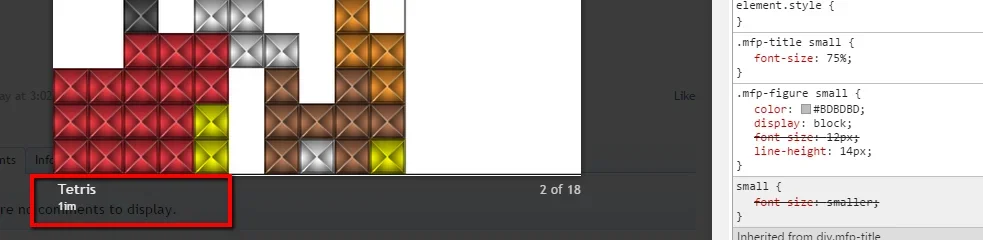
I tried playing with it by adding "a" to the end of the small class (.mfp-figure small a) which makes the defined color show up but it messes up the font size a little.
HTML:
.mfp-title a {
padding: 0 5px;
overflow: hidden;
zoom: 1;
position: relative;
color: #F0F0F0;
white-space: nowrap;
text-overflow: ellipsis;
}But supposedly there should be a slightly different color (#BDBDBD) for the username under that title:
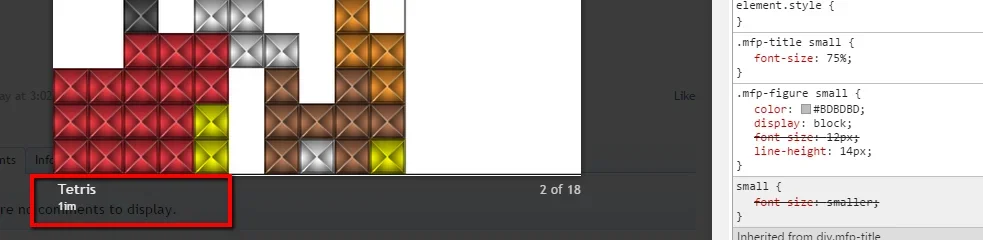
HTML:
.mfp-figure small {
color: #BDBDBD;
display: block;
font-size: 12px;
line-height: 14px;
}I tried playing with it by adding "a" to the end of the small class (.mfp-figure small a) which makes the defined color show up but it messes up the font size a little.