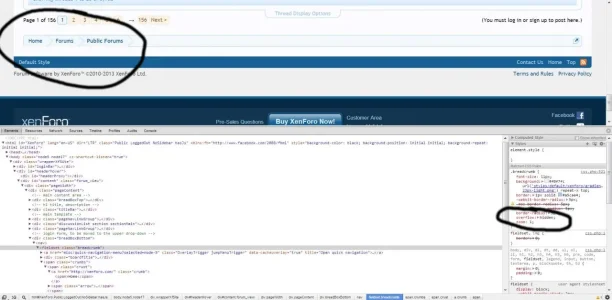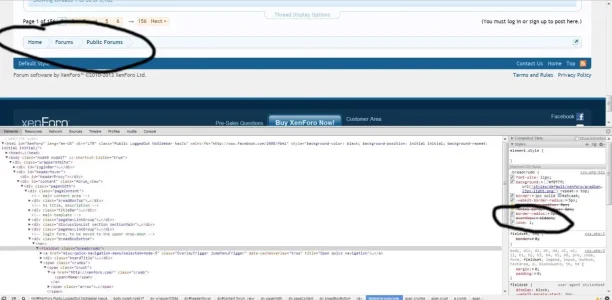Moddis
Active member
I'm not sure how much of a bug this is but I noticed this on my modded style and didn't know how to fix it. Then i noticed that same issue was with the default template.
When you zoom in or out, at certain zoom levels the bottom border disappears from Breadcrum links (Home, Forums, Public Forums). If you remove the overflow element then the fotter shows up but its not exactly aligned with the rest of the border line.
When you zoom in or out, at certain zoom levels the bottom border disappears from Breadcrum links (Home, Forums, Public Forums). If you remove the overflow element then the fotter shows up but its not exactly aligned with the rest of the border line.
Not a css expert so don't know if this is can be easily fixed.