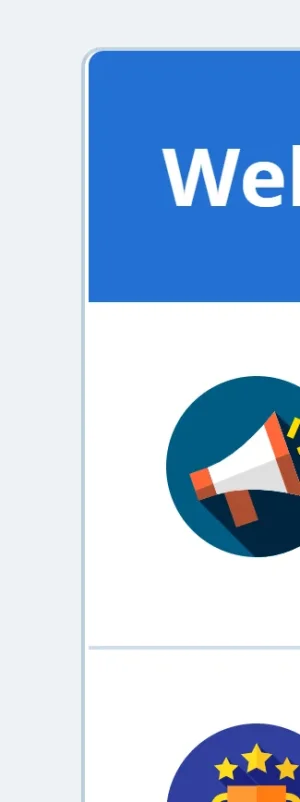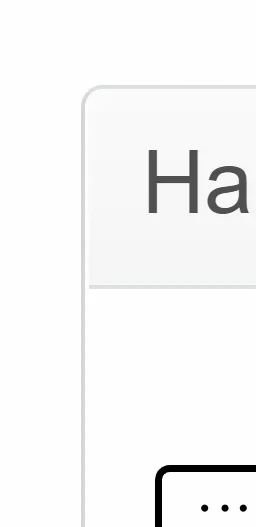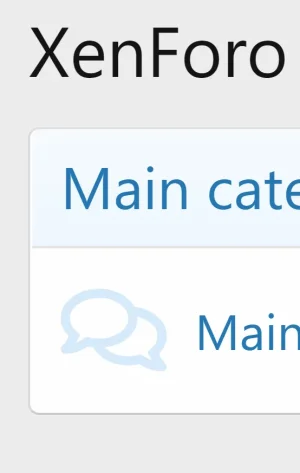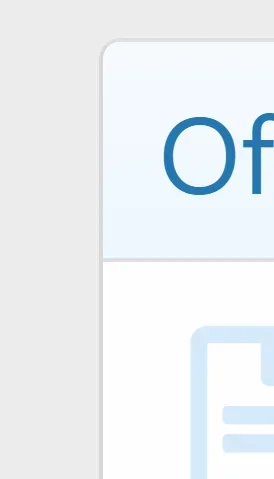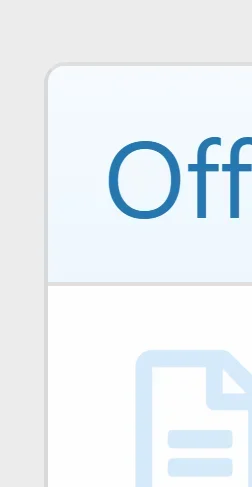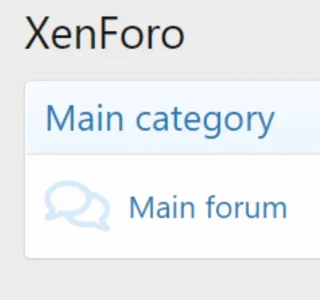D
Deleted member 184953
Guest
- Affected version
- 2.2.x
Hello,
I have noticed a small border problem for some time:
There is a space, I guess 1px, to the left of all the blocks on my site. This space is located between the container block and its contents. I searched for hours and hours in my extra.less for what could create this problem but I did not find anything. At the end I even completely emptied extra.less but the problem persisted.
In the style properties I also went through my modifications but nothing allowed to delete this space. I have consulted other forums and on some I have observed the same phenomenon. Weird.
Finally I have just found why this appears: when you change the general width of the forum (originally 1200px) the phenomenon appears, whether you decrease or increase the width.
As you cans see in those images (without/with page width changes)
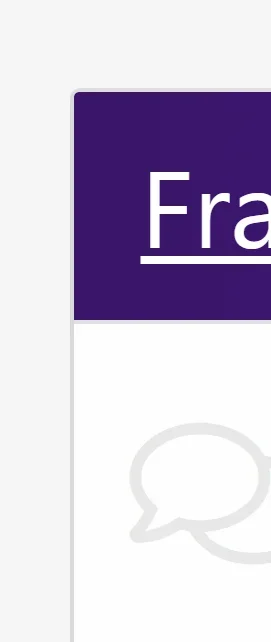
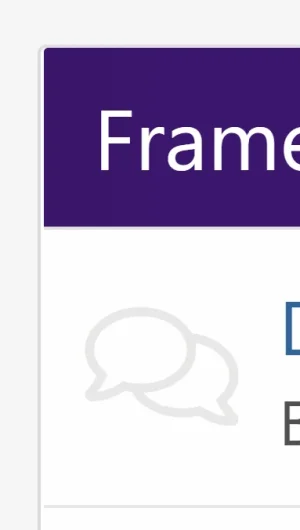
What can be done to remedy this ?
I did not find anything conclusive to prevent it...
Thanks.
I have noticed a small border problem for some time:
There is a space, I guess 1px, to the left of all the blocks on my site. This space is located between the container block and its contents. I searched for hours and hours in my extra.less for what could create this problem but I did not find anything. At the end I even completely emptied extra.less but the problem persisted.
In the style properties I also went through my modifications but nothing allowed to delete this space. I have consulted other forums and on some I have observed the same phenomenon. Weird.
Finally I have just found why this appears: when you change the general width of the forum (originally 1200px) the phenomenon appears, whether you decrease or increase the width.
As you cans see in those images (without/with page width changes)
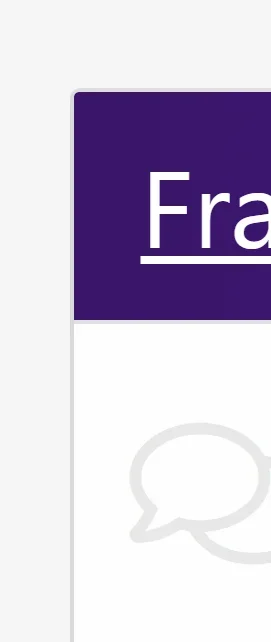
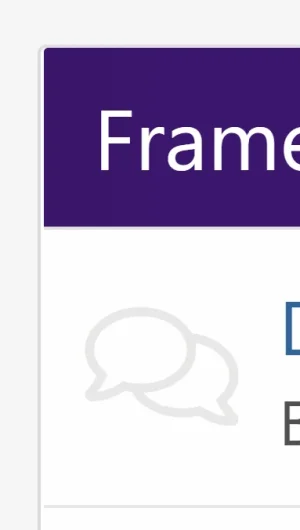
What can be done to remedy this ?
I did not find anything conclusive to prevent it...
Thanks.