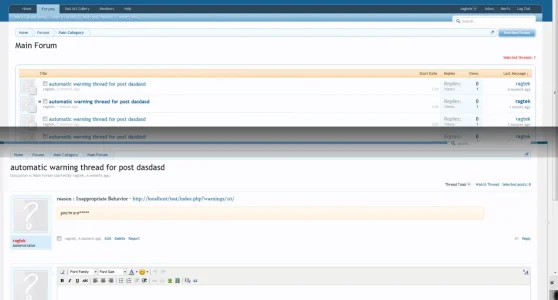R
ragtek
Guest
ragtek submitted a new resource:
Create Thread on warning (version 1.0.0) - This add-on creates automatic an warning thread, when a mod warns somebody
Read more about this resource...
Create Thread on warning (version 1.0.0) - This add-on creates automatic an warning thread, when a mod warns somebody
I think there's no description necessary
As requested here....: http://xenforo.com/community/threads/create-thread-a-new-warning.20883/ ^^
Read more about this resource...