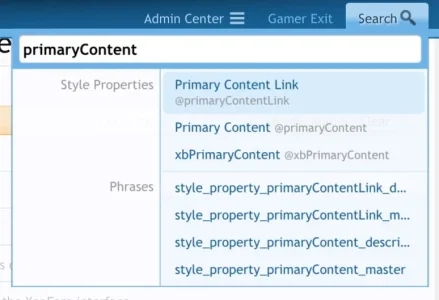I found it very messy. The admin panel
should have the items listed in alphabetical order. The templates are, but not the Style properties. You have no idea how many hours I pulled my hair trying to remember where I was and what I did to make a small change. Example, today I wanted to take off a little red square beside the nodes titles. I went in Style Properties, and "somehow" found a checkbox I could just tick. WOW! Hours later, I have to redo this, and there is no way I could find it. My brain is in overdrive with tension just working on styling.
Your idea is awesome, though. I there was a wysiwyg "style builder," or we could color code elements that belong to specific sections in the admin panel, even better - a drag and drop interface... wow.
It drove me nuts over the months to know there are so few developers who could help with this, but would do it for me at a price few can afford, and in the end I would have learned nothing. It's still a young software, and I hope that over time it will become more and more streamline in terms of customization. But it's the same issue with every board platform I worked with. You can run into a wall pretty quickly.
Have you looked into XenMig? It's a portal, but can do so much more, and the guy has been heavily updating it for the past few months. You may, or may not, find it useful.
xenMiG Portal
Other than that, our members are thrilled with Xenforo, a little less about my styling...

Good luck!
Andre