Britney
Member
Hello all,
Hope that this lands in the correct forum section.
I'm in the process of moving from an SMF site to Xenforo. As you would imagine there is quite a lot to do since the site has been active for 5 years, many custom plugins installed etc.
Anyway I want to move in the right direction and use SSL on my site. I have just installed it on the "old" site (the one still using SMF).
So I currently have:
The mainsite using SSL and SMF (old website)
New site on a sub domain using Xenforo (new website)
The problem:
The old website can't get full SSL since there is still some HTTP links on it.
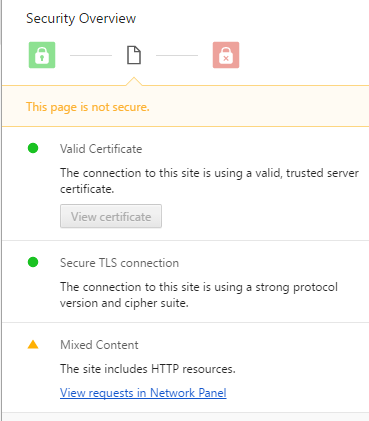
When I merge the old website with the new website how should I do in order to make sure that everything gets and HTTPS link?
How do you do with all custom avatars, images etc from websites that does not use SSL?
I hope this give an overview of the problem, if not please ask and I will try to give more details.
Thanks in advance!
Hope that this lands in the correct forum section.
I'm in the process of moving from an SMF site to Xenforo. As you would imagine there is quite a lot to do since the site has been active for 5 years, many custom plugins installed etc.
Anyway I want to move in the right direction and use SSL on my site. I have just installed it on the "old" site (the one still using SMF).
So I currently have:
The mainsite using SSL and SMF (old website)
New site on a sub domain using Xenforo (new website)
The problem:
The old website can't get full SSL since there is still some HTTP links on it.
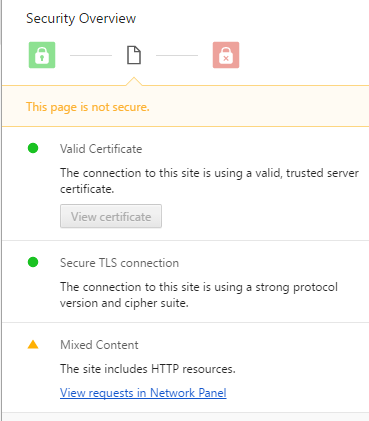
When I merge the old website with the new website how should I do in order to make sure that everything gets and HTTPS link?
How do you do with all custom avatars, images etc from websites that does not use SSL?
I hope this give an overview of the problem, if not please ask and I will try to give more details.
Thanks in advance!