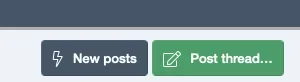alternadiv
Well-known member
My forum's niche brings in a lot of older people (I have members in their 60s and 70s) as well as people who don't really know how to use the internet the way you and I do. People in the latter group would be those who only own a smart phone and no computer, who are only familiar with big apps like Facebook, etc. I get private messages somewhat often about how to do this or how to do that and so on. And that's fine. But it does make me want to simplify some things, make some things more front and center, and maybe take some things away completely.
One example is @Xon's font size switch seen in the navigation bar here. Another example would be simplifying account preferences and notification preferences by hiding or removing certain things. And I guess another example is disabling most of XF's core features such as profile posts, trophies, etc.
--
If you have made tweaks to your forum in this type of way, please share.
One example is @Xon's font size switch seen in the navigation bar here. Another example would be simplifying account preferences and notification preferences by hiding or removing certain things. And I guess another example is disabling most of XF's core features such as profile posts, trophies, etc.
--
If you have made tweaks to your forum in this type of way, please share.
Last edited: