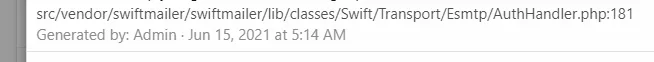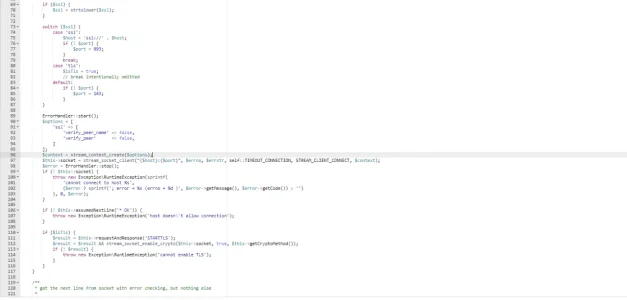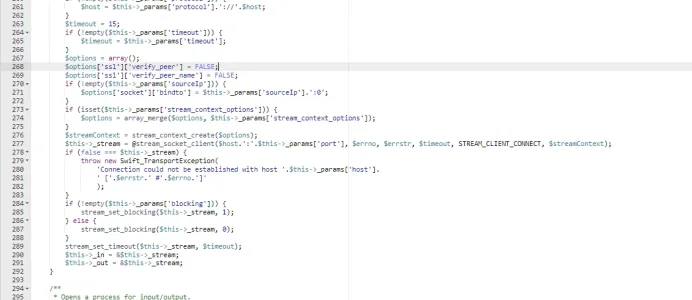bottiger submitted a new resource:
How to use self signed certs for SSL/TLS IMAP and SMTP. - How to disable certificate/peer verification for IMAP and SMTP so you can use a self-signed cert
Read more about this resource...
How to use self signed certs for SSL/TLS IMAP and SMTP. - How to disable certificate/peer verification for IMAP and SMTP so you can use a self-signed cert
If you have an SMTP or IMAP server that has a self signed certifcate, you will need this option to make Xenforo work with it. It just needs 2 file edits.
src/vendor/swiftmailer/swiftmailer/lib/classes/Swift/Transport/StreamBuffer.php
paste this after
PHP:$options = [];
PHP:$options['ssl']['verify_peer'] = FALSE; $options['ssl']['verify_peer_name'] = FALSE;
Edit
src/vendor/laminas/laminas-mail/src/Protocol/Imap.php
replace this...
Read more about this resource...