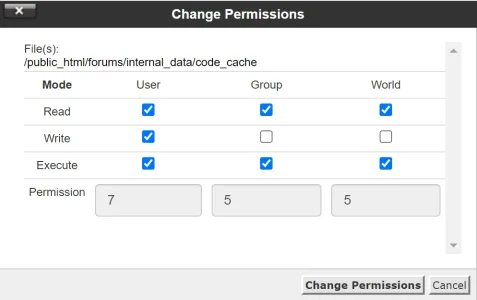neoprodigy
Member
This is an inherited site so I don't have a lot of background info on its configurations. These are the steps I took to move the site to a new shared server:
Any thoughts why this clone is not working properly on this new server? Could it be that it's an old version of Xenforo and not compatible with the new version of PHP?
Thanks
- Compressed the "forum" folder and moved it to the new server (there were a bunch of other folders and files in the root (public_html) but I assumed not all those files and folders are related to Xenforo so I did not move those.)
- I checked "/src/config.php" to find the database the current site is connected to. I exported the SQL dump and imported it in a new database I created on the new server.
- Uncompressed the forum package on the new server and edited /src/config.php and connected it to the new database/user.
- Now when I browse the site on the new server, I am getting a white screen.
- The new site does not have a public domain yet (the current domain is still pointing to the old server). The hosting company suggested editing my host file so I can browse and view the new site. I do get the SSL error when I browse the new site and after bypassing the SSL error, I am able to see the "forum" folder but after clicking it I am getting the white screen.
Any thoughts why this clone is not working properly on this new server? Could it be that it's an old version of Xenforo and not compatible with the new version of PHP?
Thanks