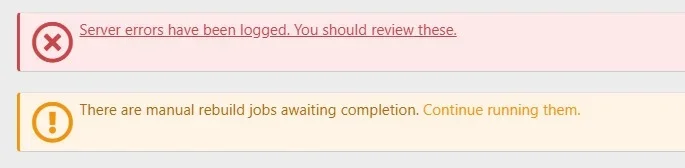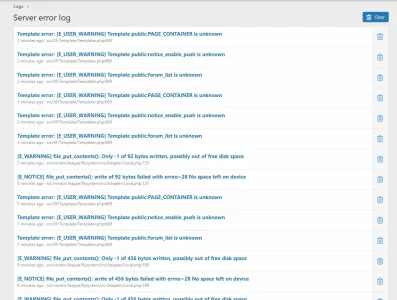Shane Greer
Active member
Hi Folks
Was doing some work on my site today... just setting up a new theme... nothing major and it has apparently killed my forum. No idea what the problem is... really stressing about this and needing some help if anyone fancies being a hero.
The site is www.thefewgoodmen.com/thefgmforum
The main site loads but Ive lost my forum.
Where do I start?
Was doing some work on my site today... just setting up a new theme... nothing major and it has apparently killed my forum. No idea what the problem is... really stressing about this and needing some help if anyone fancies being a hero.
The site is www.thefewgoodmen.com/thefgmforum
The main site loads but Ive lost my forum.
Where do I start?