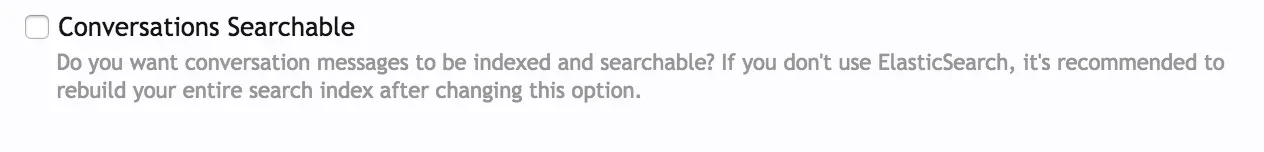@Xon
How can I disable conversation indexing and search, like we used to be able to?
Before installing Conv Improvements and upgrading Conv Ess, I used to have an option in Conv Ess options to disable conversation searching, so they won't be indexed.
Now I don't have that option in Conv Ess options, and I can't find any options for Conv Improvements.
I need to disable the conversation indexing/searching because it screws up the regular post search (I don't want conversation messages indexed and included in the search results by default, nor even as an option - as otherwise you end up with less results for regular posts)
You even mention this yourself in the add-on description:
Due to XenForo's design, this addon impacts general 'everything' search as per search handler constrains are not invoked resulting in false positives which are removed by XenForo rather than the search subsystem.
And hence I'm surprised why you have removed the ability to disable / remove conversation indexing / search.
Before, when we didn't yet use Improvements, but only Essentials (the older version), we had that option to disable indexing / search of conversations.
UPDATE:
Actually, there is still an option in Conv Ess to disable the indexing / search of conversations.
But I have it unchecked already, and it still indexes / searches conversations.
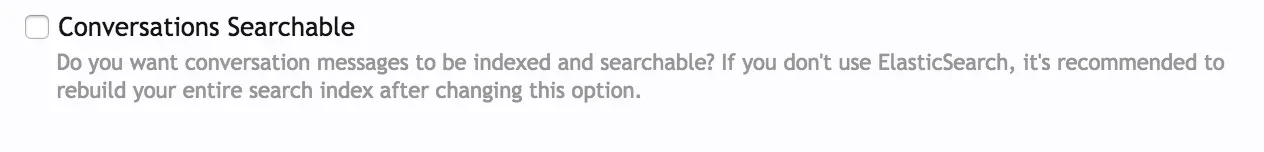
I'm going to try to enable it, save, then disable again.
UPDATE #2:
Nope. Didn't work. Conversation Messages are still indexed and able to be searched for (in search rebuild there is still the item "Conversation Message").
We use ElasticSearch for what it's worth.
UPDATE #3:
Fixed it by installing Enhanced Search Improvements and excluding Conversation and Conversation Message (priority 0) in the settings.
Still, the Conv Ess option to disable conversation indexing / search should do something ("update #1") - like it used to - but now it doesn't have an effect on our site.
There is no way to remove conv search completely like we had the option to before. Conv search tab is still available in the full search options and are included in the rebuild index options.
Please fix this
 Another question, too:
Another question, too:
How can I disable the "Last edit" timestamp in conversation messages? This feature has been forcefully added in some upgrade (I jumped several versions when upgrading to the latest one of Improvements and Essentials). Why not make these things options?