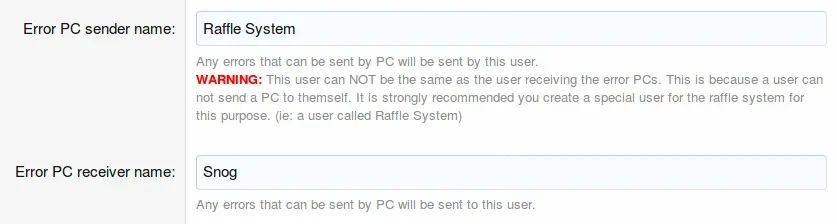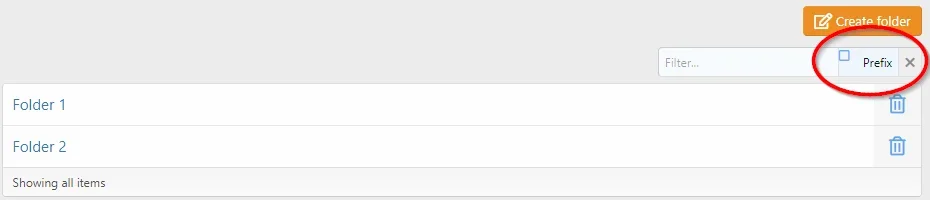This is a bit wonky with how forum timestamps are being handled, need to check it.Conversations that are copied to threads have a problem being set as read. I copied a conversation to thread and it refuses to set as read no matter how many times I view it. Clicking "mark all forums read" works though.
I haven't managed to isolate why this is happeningxon is there a way to set an option so that when you click on a previously read conversation it sends you to the last message in the conversation rather than back to the beginning?
I think this is related to marking a conversation as read
This is happening to me as well. It seems like both the sender and the receiver get the same alert when a person with a full inbox tries to send a message ("{username of person with full inbox} has tried to start a conversation with you. However, since your inbox is full, the conversation was blocked."), which is confusing because it's not accurate for either person.
Also, if the conversation limit has not been reached, but they are over the message limit, they can still start a new conversation.
Fixed in the next version