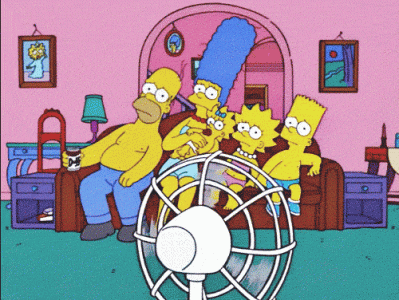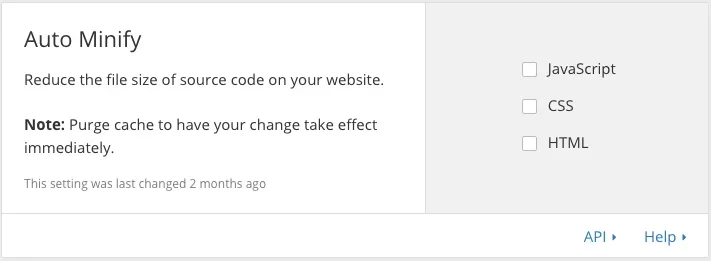You are using an out of date browser. It may not display this or other websites correctly.
You should upgrade or use an alternative browser.
You should upgrade or use an alternative browser.
BobbyWibowo
Well-known member
With CloudFlare, my HTML is already considerably minified (PageSpeed only reports a few hundreds bytes that can still be minified - thus not really anything to be concerned with) . But I still need an add-on that can considerably minify inline JS. Preferably only removing the indenting. I've tried utilizing Minify 2.1.7, but it removes some necessary white spaces on the actual HTML. Although their inline JS minification were pretty good and nothing broke with UI.X. I suppose I'll try to somehow use only their inline JS minification.
So far, I've got 98% on PageSpeed score (may drop to 96 when there are many different avatars displaying on forum list due to how avatars have query string on their URLs).
EDIT: Managed to create an add-on which utilizes Minify 2.1.7 library to only minify inline JS and CSS on HTML outputs by using 3 files from its library (edited one of it). When combined with CloudFlare's HTML compression, it's basically nearly fully minified and no errors, even on UI.X. It's live on my forums (on signature) if you want to see the result. Just visit any of its page and see the source code.
So far, I've got 98% on PageSpeed score (may drop to 96 when there are many different avatars displaying on forum list due to how avatars have query string on their URLs).
EDIT: Managed to create an add-on which utilizes Minify 2.1.7 library to only minify inline JS and CSS on HTML outputs by using 3 files from its library (edited one of it). When combined with CloudFlare's HTML compression, it's basically nearly fully minified and no errors, even on UI.X. It's live on my forums (on signature) if you want to see the result. Just visit any of its page and see the source code.
Last edited:
karll
Well-known member
Last edited:
Mouth
Well-known member
Production environments should be using E_DEPRECATED within PHP error_reporting. I guess you're not, and thus deprecated functionality usage is not being reported to you.I'm running PHP 5.6.11 and its working fine for me.
PHP 7 has completely dropped support for preg_replace(), and it's usage has produced deprecated errors since PHP 5.5 - it shouldn't be used in any code for the last couple of years.
FYI, The “\e” modifier on the preg_replace() function was deprecated due to severe security implications. So using this add-on in it's current revision on a production environment is seriously not a very good idea.
BobbyWibowo
Well-known member
It has something to do with the fact that it currently runs on every output, regardless of whether the output is html or not. Yes, including attachments. It also hits json output (breaks some ajax respond on your Admin CP).
On my add-on I've made so that it will only run on html to avoid that issue though.
Eagle updated Compress HTML Source with a new update entry:
Bug Fix
Read the rest of this update entry...
Bug Fix
-Fixed broken bb code tag images.
-Fixed broken large attachment images.
-Compress HTML will not work for Admin CP anymore.
Note that you do not need to run any update add-on with this release. If the add-on is already installed, just upload the files.
Read the rest of this update entry...
Last edited:
dethfire
Well-known member
How did you defer all the XF JS?I've got 98% on PageSpeed score
BobbyWibowo
Well-known member
No, I didn't. I merely fixed anything else that I could fix back then: Latest Performance Report for: https://forums.endlesshorizon.net/ | GTmetrixHow did you defer all the XF JS?
Though if you've noticed, for some reason it didn't report query strings on avatar.
Thus, second check: Latest Performance Report for: https://forums.endlesshorizon.net/ | GTmetrix
Now it ended up reporting query strings on avatars and I ended up with 96%.
Well, my forums isn't very crowded, but I've got similar add-on installed. Though It'll only minify inline JS and CSS on HTML outputs, so that CloudFlare can handle the rest of it (their HTML compression won't minify inline JS and CSS on HTML outputs). So far I can say that there's no pressure yet. Perhaps because I split the tasks as well.Anyone done a real performance report on this? These types of plugins usually require enough processing to negate the reduced file size.
karll
Well-known member
Just to confirm that the most recent update (1.0.2) seems to have fixed the broken images problem.
No, but happy to try this if you tell me how. Not that I have all that many users or anything.Anyone done a real performance report on this? These types of plugins usually require enough processing to negate the reduced file size.
BobbyWibowo
Well-known member
@dethfire I finally managed to add JS deferring (excluding CloudFlare's) into my personal add-on and got 98% on PageSpeed and 92% on YSlow: Latest Performance Report for: https://forums.endlesshorizon.net/ | GTmetrix
rafass
Well-known member
Last edited:
BobbyWibowo
Well-known member
@rafass This add-on is supposed to minify HTML only without touching your inline JS. If you don't have any improvements at all with your score, I'd assume that one way or another your site was already minified? Perhaps if you're behind a CDN like CloudFlare and have used their HTML compression. Also, mind linking me to your GMetrix result? I'm quite curious with your YSlow reports. 98% is pretty high for YSlow. Even I only got 92% despite the fact that I've got 98% on PageSpeed.
karll
Well-known member
A small bug: It appears this add-on is removing whitespace between usernames and their profile posts:
XF 1.5 - Missing whitespace between usernames and comments
XF 1.5 - Missing whitespace between usernames and comments
truonglv
Well-known member
Rob
Well-known member
@BobbyWibowo I'd be interested to learn how you are deferring your javascript as that seems to be the biggest reason for me getting a B instead of an A
BobbyWibowo
Well-known member
@Rob I borrowed the deferrer function from this add-on: https://xenforo.com/community/resources/defer-js.2972/ and added it into my own personal add-on. Although I didn't change anything on the function, so it did whatever it was designed to. I've also been using UI.X-based theme (Antiquark) and I hadn't blacklisted anything but IE conditionals. All of my GTMetrix reports (set it to autocheck daily) reported that there were no issues with JavaScript deferring, so I believe it worked just well. I've also checked the website's source code to make sure that the <script> tags were correctly moved before </body> tag, and they did.
I've seen your replies about having issues with that add-on. To be honest, I'm clueless as to why you had those issues. Mind linking me to your recent GTMetrix report when you had that add-on enabled?
I've seen your replies about having issues with that add-on. To be honest, I'm clueless as to why you had those issues. Mind linking me to your recent GTMetrix report when you had that add-on enabled?
michael24179
Member
I have error with Resource Manager. small files is not Problem if i make Download. With big files over 50MB its rar file error.
I hope of help.
I hope of help.
Similar threads
- Question
- Replies
- 4
- Views
- 495