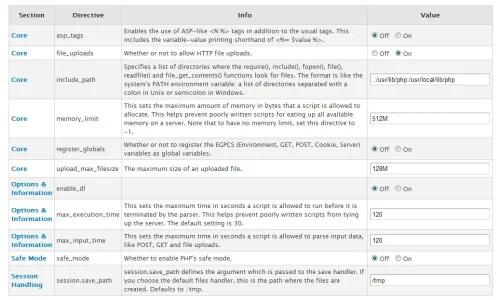wickedstangs
Well-known member
I just upgraded to 1.2.3 and now I can't upload images..
Code:
ErrorException: copy(/home/********/public_html/community/internal_data/attachments/6/6211-402105c99f3eaaa1d1c646f25fe8650d.data) [<a href='function.copy'>function.copy</a>]: failed to open stream: Permission denied - library/XenForo/Helper/File.php:217
Code:
#0 [internal function]: XenForo_Application::handlePhpError(2, 'copy(/home/*****.', '/home/*****/...', 217, Array)
#1 /home/*****/public_html/community/library/XenForo/Helper/File.php(217): copy('/tmp/phpZWPpmM', '/home/*****/...')
#2 /home/*****/public_html/community/library/XenForo/DataWriter/AttachmentData.php(264): XenForo_Helper_File::safeRename('/tmp/phpZWPpmM', '/home/*****/...')
#3 /home/*****/public_html/community/library/XenForo/DataWriter/AttachmentData.php(223): XenForo_DataWriter_AttachmentData->_moveFile('/tmp/phpZWPpmM', '/home/*****/...')
#4 /home/*****/public_html/community/library/XenForo/DataWriter/AttachmentData.php(143): XenForo_DataWriter_AttachmentData->_writeAttachmentFile('/tmp/phpZWPpmM', Array)
#5 /home/*****/public_html/community/library/XenForo/DataWriter.php(1397): XenForo_DataWriter_AttachmentData->_postSave()
#6 /home/*****/public_html/community/library/XenForo/Model/Attachment.php(524): XenForo_DataWriter->save()
#7 /home/*****/public_html/community/library/XenForo/ControllerPublic/Attachment.php(201): XenForo_Model_Attachment->insertUploadedAttachmentData(Object(XenForo_Upload), 1)
#8 /home/*****/public_html/community/library/XenForo/FrontController.php(337): XenForo_ControllerPublic_Attachment->actionDoUpload()
#9 /home/*****/public_html/community/library/XenForo/FrontController.php(134): XenForo_FrontController->dispatch(Object(XenForo_RouteMatch))
#10 /home/*****/public_html/community/index.php(13): XenForo_FrontController->run()
#11 {main}
Code:
array(3) {
["url"] => string(136) "http://www.wickedstangs.com/community/attachments/do-upload.json?hash=0341b7fe10b72b3a9125c7544d0deb54&content_type=conversation_message"
["_GET"] => array(2) {
["hash"] => string(32) "0341b7fe10b72b3a9125c7544d0deb54"
["content_type"] => string(20) "conversation_message"
}
["_POST"] => array(7) {
["Filename"] => string(14) "evo_STANG6.jpg"
["_xfToken"] => string(8) "********"
["content_data"] => array(1) {
["conversation_id"] => string(5) "11477"
}
["_xfResponseType"] => string(4) "json"
["_xfNoRedirect"] => string(1) "1"
["_xfSessionId"] => string(32) "3f82c1996e72706984caa8e9d3abe9a6"
["Upload"] => string(12) "Submit Query"
}
}