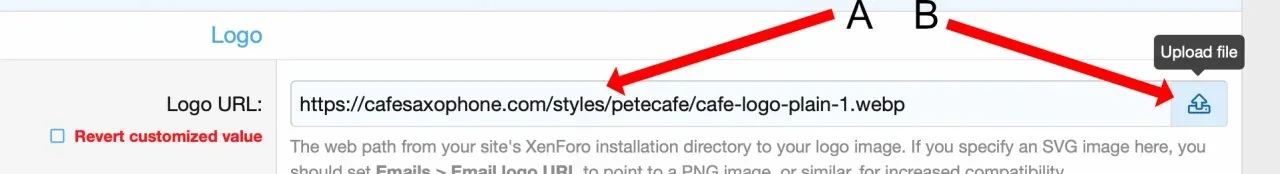kholland28
Member
Hi,
I've been all over the forums, and I can't figure out how to upload my logo.
I went to 'Appearance' > 'Style Properties' > 'Header and Navigation' > 'Header/logo row'
...and updated in the image section, but nothing.
Sure I'm missing something but no documentation on this that I could find....
Ken
I've been all over the forums, and I can't figure out how to upload my logo.
I went to 'Appearance' > 'Style Properties' > 'Header and Navigation' > 'Header/logo row'
...and updated in the image section, but nothing.
Sure I'm missing something but no documentation on this that I could find....
Ken