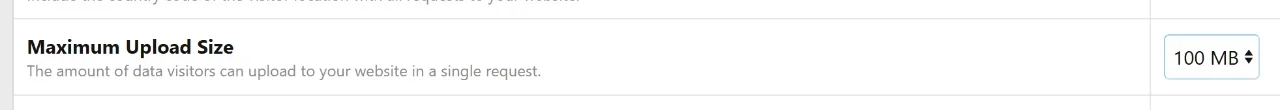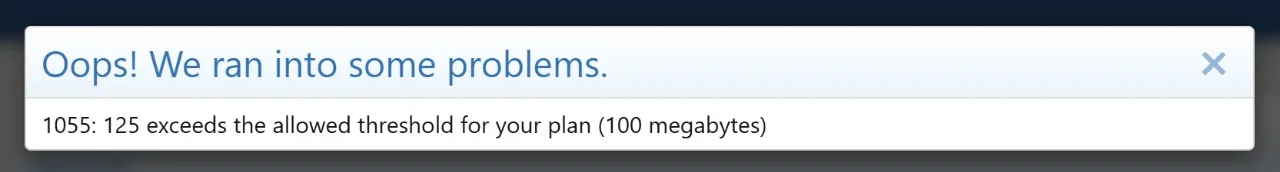D
Deleted member 184953
Guest
- Affected version
- 2.3
I am trying to upload a 107MB pdf document into XFRM but when I reach 100% the progress bar disappears but the file icon does not appear, if I try to submit the resource the system tells me to upload a file or to indicate an external download link.
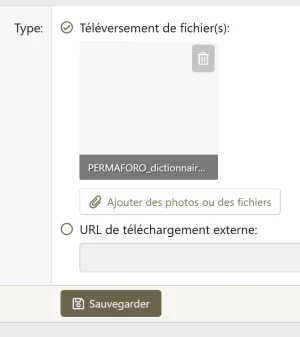
Console:
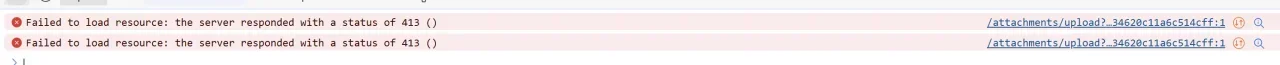
Settings seems to be correct:

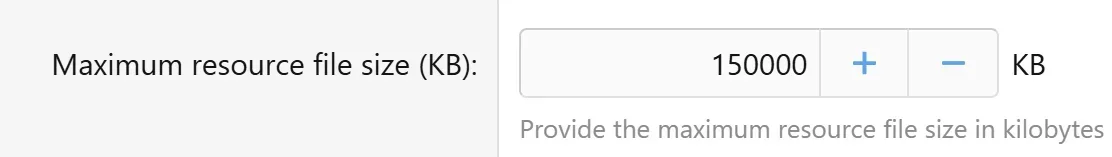
I have a resource whose document is 93MB but I uploaded it under XFRM 2.2... Did 2.3 bring this bug?
Thanks.
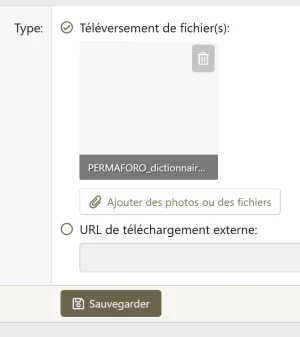
Console:
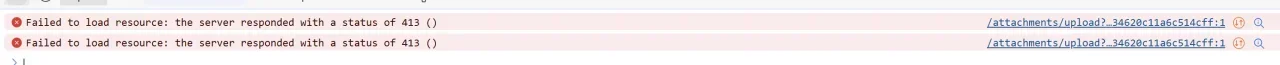
Settings seems to be correct:

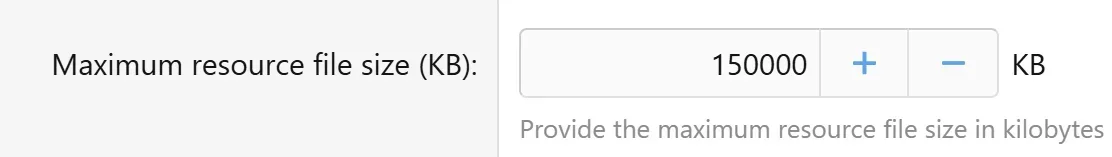
I have a resource whose document is 93MB but I uploaded it under XFRM 2.2... Did 2.3 bring this bug?
Thanks.