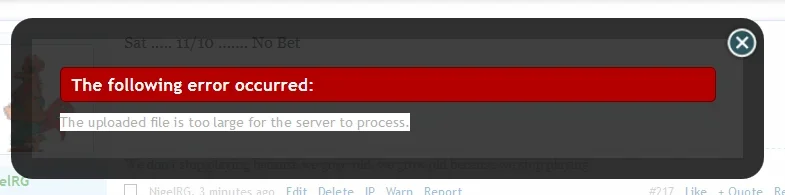Ark Royal
Active member
Evening All,
I upgraded from 1.3.5 to 1.41 over the weekend and all has appeared to have gone very smoothly.
However, today I have tried to upload an avatar and have received the following message:-
The uploaded file is too large for the server to process.
The file size is much smaller than the limits set, I ave also tried uploading an avatar that is already in use and get the same message.
Is there an option I need to setup/change due to the upgrade?
I upgraded from 1.3.5 to 1.41 over the weekend and all has appeared to have gone very smoothly.
However, today I have tried to upload an avatar and have received the following message:-
The uploaded file is too large for the server to process.
The file size is much smaller than the limits set, I ave also tried uploading an avatar that is already in use and get the same message.
Is there an option I need to setup/change due to the upgrade?
Last edited: