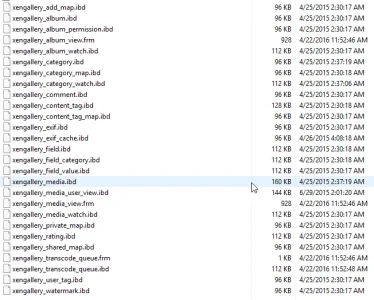Steve F
Well-known member
This might be related to xampp on my localhost but not certain. I get the below when trying to install on XF 1.5.7
Code:
Server Error
Mysqli prepare error: Table 'dev.xengallery_field' doesn't exist
Zend_Db_Statement_Mysqli->_prepare() in C:\xampp\htdocs\dev\library\Zend\Db\Statement.php at line 115
Zend_Db_Statement->__construct() in C:\xampp\htdocs\dev\library\Zend\Db\Adapter\Mysqli.php at line 381
Zend_Db_Adapter_Mysqli->prepare() in C:\xampp\htdocs\dev\library\Zend\Db\Adapter\Abstract.php at line 478
Zend_Db_Adapter_Abstract->query() in C:\xampp\htdocs\dev\library\Zend\Db\Adapter\Abstract.php at line 734
Zend_Db_Adapter_Abstract->fetchAll() in C:\xampp\htdocs\dev\library\XenGallery\Model\Field.php at line 37
XenGallery_Model_Field->getGalleryFieldsInCategories() in C:\xampp\htdocs\dev\library\XenGallery\Model\Field.php at line 552
XenGallery_Model_Field->rebuildFieldCategoryAssociationCache() in C:\xampp\htdocs\dev\library\XenGallery\Install.php at line 62
XenGallery_Install::installer()
call_user_func() in C:\xampp\htdocs\dev\library\XenForo\Model\AddOn.php at line 215
XenForo_Model_AddOn->installAddOnXml() in C:\xampp\htdocs\dev\library\XenForo\Model\AddOn.php at line 169
XenForo_Model_AddOn->installAddOnXmlFromFile() in C:\xampp\htdocs\dev\library\XenForo\ControllerAdmin\AddOn.php at line 188
XenForo_ControllerAdmin_AddOn->actionInstall() in C:\xampp\htdocs\dev\library\XenForo\FrontController.php at line 351
XenForo_FrontController->dispatch() in C:\xampp\htdocs\dev\library\XenForo\FrontController.php at line 134
XenForo_FrontController->run() in C:\xampp\htdocs\dev\admin.php at line 13