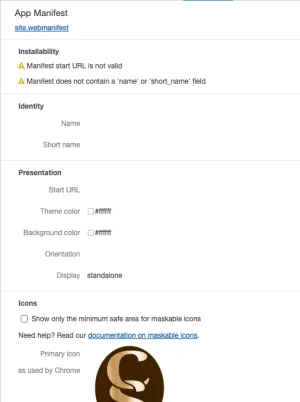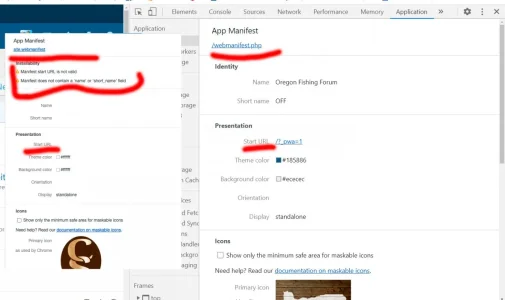You are using an out of date browser. It may not display this or other websites correctly.
You should upgrade or use an alternative browser.
You should upgrade or use an alternative browser.
XF 2.2 Can't install PWA on Chrome (desktop)
- Thread starter Mr Lucky
- Start date
Mr Lucky
Well-known member
F12 just turns up the audio!Press F12, go to tab Application, on the left pane click on Clear storage afterwards click button Clear site data.
Click on Manifest - does it now show the up to date data?
Mr Lucky
Well-known member
Mr Lucky
Well-known member
Did you clear site data?
Yes
What's the output when you open the manifest URL in a tab?
Sorry, I don't know what that means.
Anatoliy
Well-known member
the link webmanifest at the topSorry, I don't know what that means.
Mr Lucky
Well-known member
??the link webmanifest at the top
Mr Lucky
Well-known member
the link webmanifest at the top
I still don't know what is meant by "What's the output when you open the manifest URL in a tab? "
fill in a short name, might help
Where do I do this?
also maybe litespeed cache? purge just in case.
I don't know how /where to do that.
Anatoliy
Well-known member
you taught me in the morning )Where do I do this?
ok, I can see in the picture that you have it.
when I hit mine /webmanifest.php output isI still don't know what is meant by "What's the output when you open the manifest URL in a tab? "
Code:
{
"name": "Oregon Fishing Forum",
"short_name": "OFF",
"description": "Forum about fishing in Oregon. The forum includes information on trout fishing, salmon fishing, steelhead fishing, and bass fishing in Oregon.",
"icons": [
{
"src": "\/off.png",
"sizes": "192x192"
},
{
"src": "\/off512.png",
"sizes": "512x512"
}
],
"lang": "en-US",
"dir": "LTR",
"display": "standalone",
"scope": "\/",
"start_url": "\/?_pwa=1",
"background_color": "#ececec",
"theme_color": "#185886"
}but your link is not even php file.
well, may be Brogan is right, you need just wait 24 hoursI don't know how /where to do that.
Anatoliy
Well-known member
https://cafesaxophone.com/webmanifest.php - 404 page not foundIt’s been more than 2 days now...
Anatoliy
Well-known member
uh, so what do you see when you go to yourtestforum.com/webmanifest.php ?That is my live forum
Mr Lucky
Well-known member
Page not found.uh, so what do you see when you go to yourtestforum.com/webmanifest.php ?
Similar threads
- Replies
- 2
- Views
- 65
- Replies
- 0
- Views
- 487
- Replies
- 13
- Views
- 2K
- Replies
- 4
- Views
- 587
- Replies
- 4
- Views
- 1K