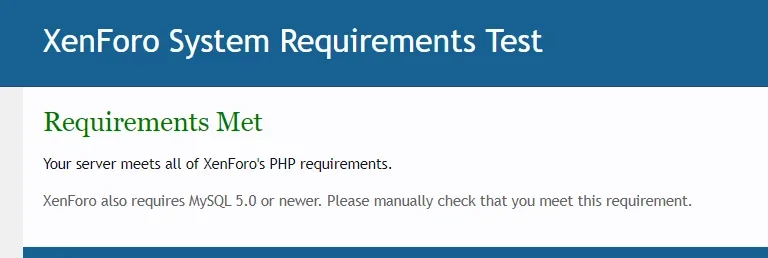Darcyys
New member
Hi, im trying to install xenforo2 but seems that im doing something wrong.
I followed all steps in this and this guide
I have installed php 7.0 and i fullfill all other requirements ( xenforo requirements: https://puu.sh/xyXQw.png ) (php ver: https://puu.sh/xyY2h.png)
I uploaded all files in var/www/html/ folder
My problem is that i cant access to the install url on my page:
http://mypageurl.com/install
it gives me http error 500:

And other thing that i saw. Those guides talk about data and internal_data permisses, but i dont have those folders
var/www/html$
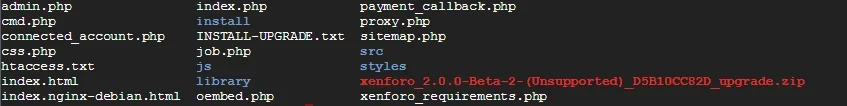
I saw the data folder on upload/src/XF but im not sure if this is the same folder...
What im doing wrong?
Thanks for your help
I followed all steps in this and this guide
I have installed php 7.0 and i fullfill all other requirements ( xenforo requirements: https://puu.sh/xyXQw.png ) (php ver: https://puu.sh/xyY2h.png)
I uploaded all files in var/www/html/ folder
My problem is that i cant access to the install url on my page:
http://mypageurl.com/install
it gives me http error 500:

And other thing that i saw. Those guides talk about data and internal_data permisses, but i dont have those folders
var/www/html$
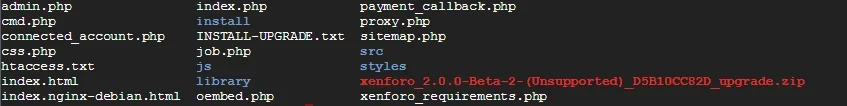
I saw the data folder on upload/src/XF but im not sure if this is the same folder...
What im doing wrong?
Thanks for your help