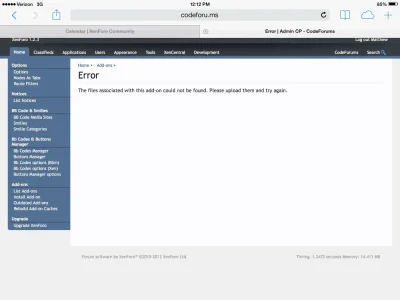AndyB
Well-known member
AndyB submitted a new resource:
Calendar - A fully integrated Calendar system based on thread information.
Read more about this resource...
Calendar - A fully integrated Calendar system based on thread information.
Description:
This add-on will create a fully integrated Calendar system based on thread information. Each calender entry links back to the thread it was created from.
Features:
(Example of Calendar)...
- Add or remove calendar dates directly from thread tools
- Thread view shows which Calendar dates have been added
- Today's calendar events are shown in the forum home
- Calendar link in navigation bar
- Fully customizable holiday option
- Fully phrased
Read more about this resource...