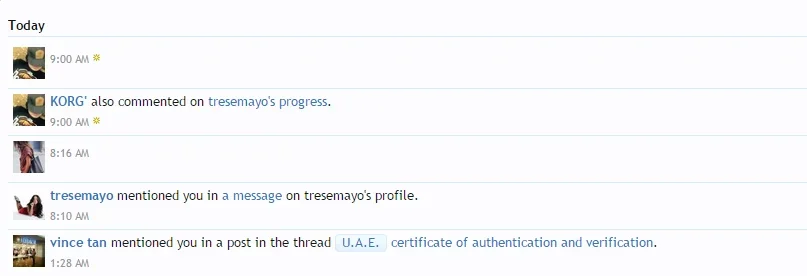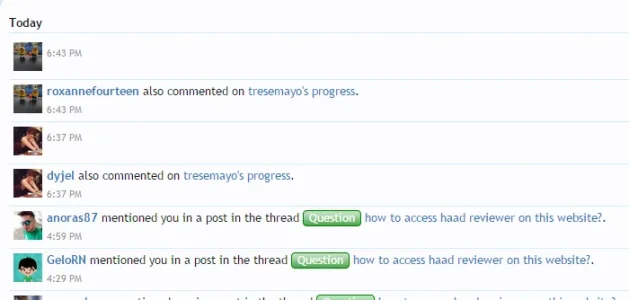You are using an out of date browser. It may not display this or other websites correctly.
You should upgrade or use an alternative browser.
You should upgrade or use an alternative browser.
Fixed Bug in the alerts
- Thread starter seabeds
- Start date
That doesn't appear to be the case here:
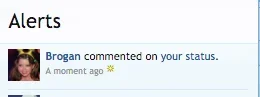
When you upgraded did you have any outdated templates or phrases? If so, was one of them related to this particular alert?
It could theoretically be caused by incorrect data being stored with the alert or incorrect data being passed to the template from the alert handler, but really that would only happen if there were files missing/not updated or an add-on was involved.
Please try to replicate the issue on the default XF style (create a new style with no parent to try this properly), and with add-ons disabled. If an add-on is involved, you may need to disable all add-ons and then try to trigger the alert again.
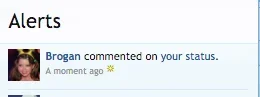
When you upgraded did you have any outdated templates or phrases? If so, was one of them related to this particular alert?
It could theoretically be caused by incorrect data being stored with the alert or incorrect data being passed to the template from the alert handler, but really that would only happen if there were files missing/not updated or an add-on was involved.
Please try to replicate the issue on the default XF style (create a new style with no parent to try this properly), and with add-ons disabled. If an add-on is involved, you may need to disable all add-ons and then try to trigger the alert again.
That doesn't appear to be the case here:
View attachment 114530
When you upgraded did you have any outdated templates or phrases? If so, was one of them related to this particular alert?
It could theoretically be caused by incorrect data being stored with the alert or incorrect data being passed to the template from the alert handler, but really that would only happen if there were files missing/not updated or an add-on was involved.
Please try to replicate the issue on the default XF style (create a new style with no parent to try this properly), and with add-ons disabled. If an add-on is involved, you may need to disable all add-ons and then try to trigger the alert again.
I believe it has to do with the template since there was an outdated one. Do you happen to know which template it would be? I don't know which one status alerts would be under. There were actually a few templates that were outdated and I think i did them all wrong.
@Chris D, I don't really have any reproduction steps, but this has happened on our forum as well and I have some information that may help!
Making sure it wasn't a style issue, I tested it on the default style as well just to be sure, and it appears to be only with comments that were made before updating to 1.5. Everything still works properly and you get linked to the correct profile post, the phrasing is just broken.
Comment from when we were still on 1.4.9, before updating to 1.5.0:
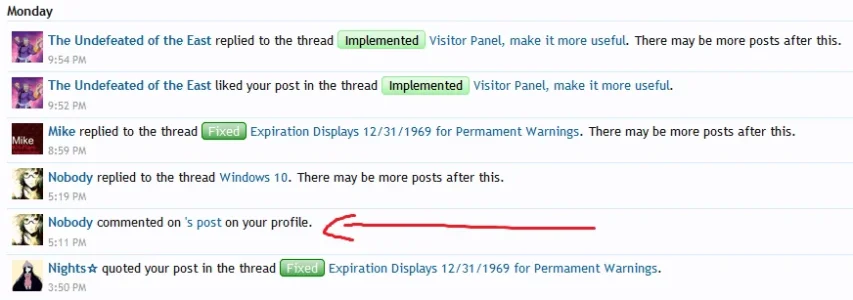
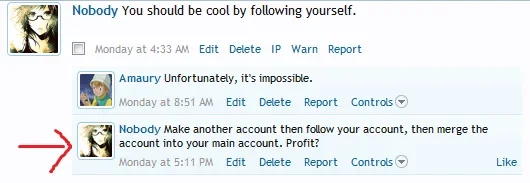
Comment after updating to 1.5.0:
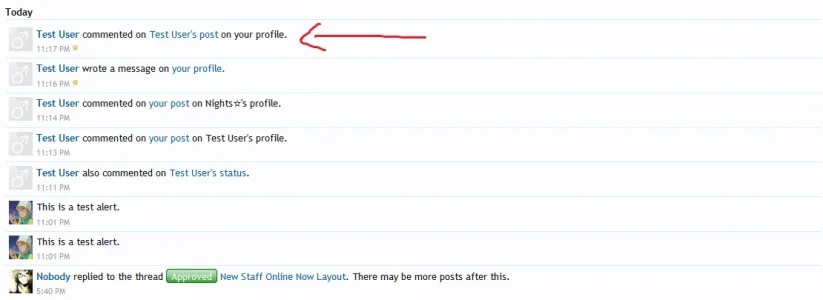
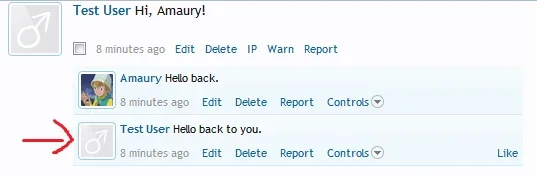
(Took me a while to figure how to comment and such in order to get that phrasing, haha!)
While the first and third screenshots are the Alerts page, perhaps it's something to do with the fact that comments didn't show up on the news feed before.
Making sure it wasn't a style issue, I tested it on the default style as well just to be sure, and it appears to be only with comments that were made before updating to 1.5. Everything still works properly and you get linked to the correct profile post, the phrasing is just broken.
Comment from when we were still on 1.4.9, before updating to 1.5.0:
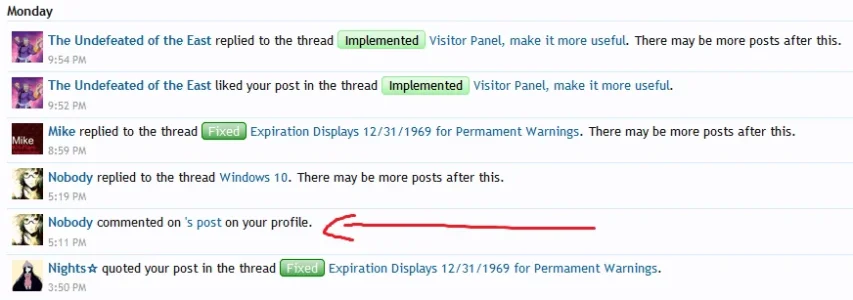
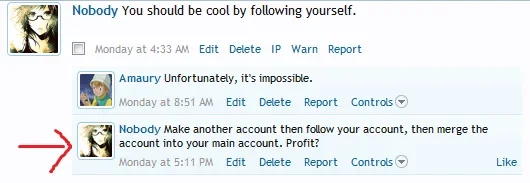
Comment after updating to 1.5.0:
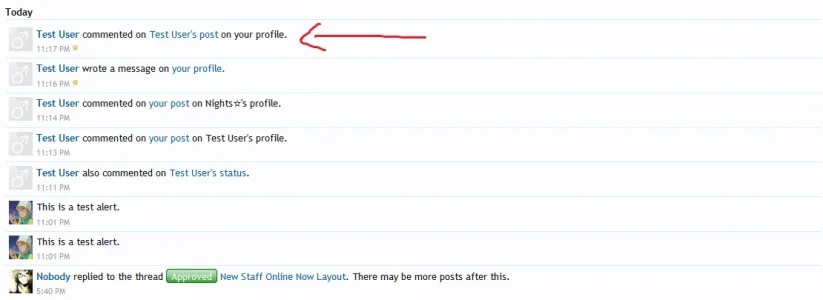
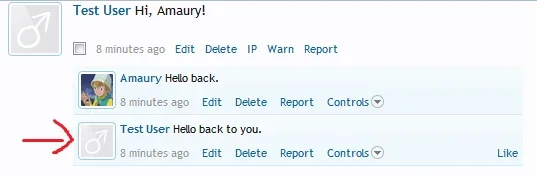
(Took me a while to figure how to comment and such in order to get that phrasing, haha!)
While the first and third screenshots are the Alerts page, perhaps it's something to do with the fact that comments didn't show up on the news feed before.
Last edited:
Martok
Well-known member
There was an issue with blank alerts a while ago that I think at the time was related to uninstalling Tapatalk. See this thread and how it was fixed (master data reimported) in case it is similar.I think this is related with this bug. I'm receiving alert but nothing is showing..
View attachment 115444
XF 1.2 - Blank Alerts
clove28
Active member
There was an issue with blank alerts a while ago that I think at the time was related to uninstalling Tapatalk. See this thread and how it was fixed (master data reimported) in case it is similar.
XF 1.2 - Blank Alerts
I uninstalled Tapatalk last year and this problem started after upgrading to 1.5
Yeah. Definitely not related to this.
Though it could also be missing or corrupt templates so try in the XF unedited default style and try rebuilding master data.
Even with the default style, it's still occurring. How can I rebuild the master data? Thanks!
clove28
Active member
Ok. We need to ascertain via the db what these alerts are.
Right click on one of the blank alerts, and click Inspect Element. The empty alert should have a container which is an <li> element. That element will have an ID like alert-1234. The numerical part is the alert ID.
Now run this database query:
SELECT * FROM xf_user_alert WHERE alert_id = 1234
(Where 1234 is the actual alert ID).
The important bits of info there are the content_id and action. What are they?
Right click on one of the blank alerts, and click Inspect Element. The empty alert should have a container which is an <li> element. That element will have an ID like alert-1234. The numerical part is the alert ID.
Now run this database query:
SELECT * FROM xf_user_alert WHERE alert_id = 1234
(Where 1234 is the actual alert ID).
The important bits of info there are the content_id and action. What are they?
clove28
Active member
Ok. We need to ascertain via the db what these alerts are.
Right click on one of the blank alerts, and click Inspect Element. The empty alert should have a container which is an <li> element. That element will have an ID like alert-1234. The numerical part is the alert ID.
Now run this database query:
SELECT * FROM xf_user_alert WHERE alert_id = 1234
(Where 1234 is the actual alert ID).
The important bits of info there are the content_id and action. What are they?
Hi Chris, thank you for your response. Could you teach me how to execute that command through terminal command? I already got the alert ID.
You'd usually use PhpMyAdmin if available. If not, then you would likely need to execute "mysql" followed by:
USE <db name>;
(Replace <db name> with you XF database name)
The run:
SELECT * FROM xf_user_alert WHERE alert_id = 1234;
(The semi colon is likely required at the end of each query).
If you still have problems or you are unsure, submit a ticket from your customer area with all of he relevant log in details and I'll take a closer look for you.
USE <db name>;
(Replace <db name> with you XF database name)
The run:
SELECT * FROM xf_user_alert WHERE alert_id = 1234;
(The semi colon is likely required at the end of each query).
If you still have problems or you are unsure, submit a ticket from your customer area with all of he relevant log in details and I'll take a closer look for you.
clove28
Active member
Hi Cris,You'd usually use PhpMyAdmin if available. If not, then you would likely need to execute "mysql" followed by:
USE <db name>;
(Replace <db name> with you XF database name)
The run:
SELECT * FROM xf_user_alert WHERE alert_id = 1234;
(The semi colon is likely required at the end of each query).
If you still have problems or you are unsure, submit a ticket from your customer area with all of he relevant log in details and I'll take a closer look for you.
Here's the result..
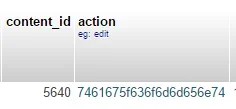
That is tag_comment. I actually meant to ask you for the content type but I'm pretty sure the content type will be profile_post.
Which means, something weird has happened. I would hazard a guess that one of the files hasn't uploaded correctly or you've had or got an add on that is overriding the behaviour.
In XF 1.5 the correct content type would be profile_post comment and the correct action would be simply tag. (I think).
Could you run a file health check in Admin CP > Tools > File Health Check?
Any problems there?
Which means, something weird has happened. I would hazard a guess that one of the files hasn't uploaded correctly or you've had or got an add on that is overriding the behaviour.
In XF 1.5 the correct content type would be profile_post comment and the correct action would be simply tag. (I think).
Could you run a file health check in Admin CP > Tools > File Health Check?
Any problems there?
clove28
Active member
That is tag_comment. I actually meant to ask you for the content type but I'm pretty sure the content type will be profile_post.
Which means, something weird has happened. I would hazard a guess that one of the files hasn't uploaded correctly or you've had or got an add on that is overriding the behaviour.
In XF 1.5 the correct content type would be profile_post comment and the correct action would be simply tag. (I think).
Could you run a file health check in Admin CP > Tools > File Health Check?
Any problems there?
Yes there are but they are add-ons related..
Code:
Potential Problems
library/Waindigo/Listener/TemplatePostRender.php
File does not contain expected contents.
library/WMTech/DoublePost/ControllerPublic/Thread.php
File does not contain expected contents.
library/MinPostLengthEnforcer/DataWriter/DiscussionMessage/Post.php
File does not contain expected contents.Similar threads
- Replies
- 13
- Views
- 300
- Question
- Replies
- 0
- Views
- 255
- Replies
- 4
- Views
- 800
- Replies
- 4
- Views
- 479