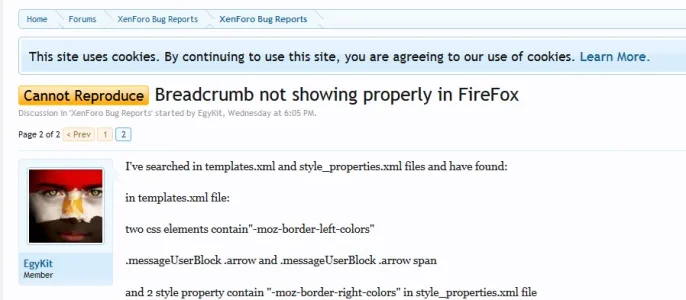EgyKit
Member
I've searched in templates.xml and style_properties.xml files and have found:
in templates.xml file:
two css elements contain"-moz-border-left-colors"
.messageUserBlock .arrow and .messageUserBlock .arrow span
and 2 style property contain "-moz-border-right-colors" in style_properties.xml file
breadcrumbItemArrowInner and breadcrumbItemArrowOuter
in templates.xml file:
two css elements contain"-moz-border-left-colors"
.messageUserBlock .arrow and .messageUserBlock .arrow span
and 2 style property contain "-moz-border-right-colors" in style_properties.xml file
breadcrumbItemArrowInner and breadcrumbItemArrowOuter